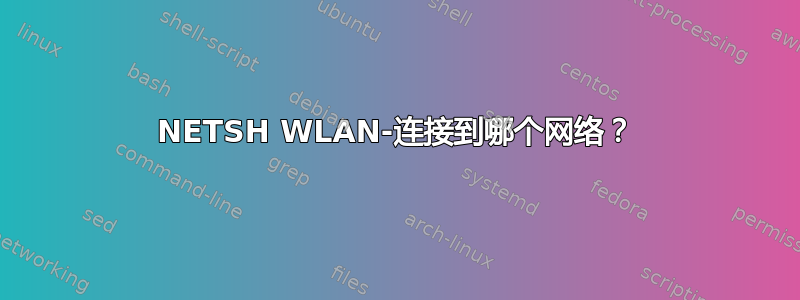
通过NETSH WLAN它可以找到接口、连接、设置、成本等的列表。但是我如何找到最基本的信息:
- 如何找到我所连接的网络(SSID)(如 GUI 中显示)?
这些没有帮助:
netsh wlan show profilesnetsh wlan show profiles name=*netsh wlan show interfaces- ...
答案1
我刚刚找到了答案。只需要使用netsh wlan show interfaces命令。这将显示所有接口(Wi-Fi 设备/卡 - 如图所示网络连接)。例如当没有连接任何WiFi时,会显示:
There is 1 interface on the system:
Name : WiFi
Description : D-Link DWA-132 Wireless N USB Adapter(rev.B)
GUID : b023475e-7b92-4714-9cb2-0d15bc7c182b
Physical address : 78:54:2e:df:1b:01
State : disconnected
Radio status : Hardware On
Software On
Hosted network status : Not available
但连接到 Wi-Fi SSID 后,显示:
There is 1 interface on the system:
Name : WiFi
Description : D-Link DWA-132 Wireless N USB Adapter(rev.B)
GUID : b023475e-7b92-4714-9cb2-0d15bc7c182b
Physical address : 78:54:2e:df:1b:01
State : connected
SSID : YourSSID
BSSID : 06:18:0a:7a:c0:d4
Network type : Infrastructure
Radio type : 802.11n
Authentication : WPA2-Personal
Cipher : CCMP
Connection mode : Profile
Channel : 11
Receive rate (Mbps) : 144
Transmit rate (Mbps) : 144
Signal : 100%
Profile : TheProfileName
Hosted network status : Not available
其中入口个人资料:TheProfileName和SSID:你的 SSID显示您连接的配置文件/SSID。如果有多个 Wi-Fi 设备,则会相应显示详细信息。


