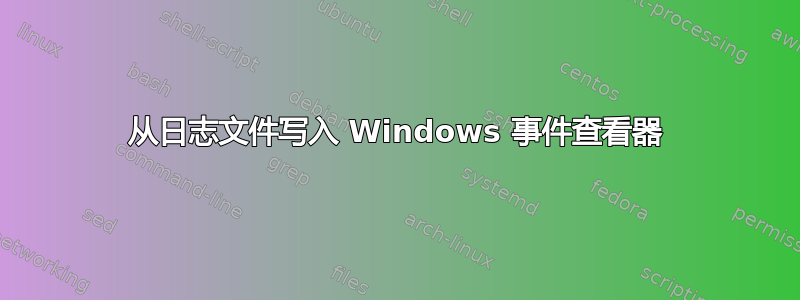
我有一个日志文件“日志.log“其中包括其中一个应用程序的状态,并且我想将这些日志写入Windows事件查看器中。
该文件的输出如下:
24/01/2019 16:33:26 app(12744.13964) <SYSTEM> SERVICE.app.Activity: Stopping service...
有什么办法可以将它们写入 Windows 事件查看器中吗?
巴西雷亚尔
答案1
有什么办法可以将它们写入 Windows 事件查看器中吗?
您可以使用将自定义事件写入事件日志EventCreate。
有关工作示例,请参阅我的回答电池电量变化的 Windows 事件 ID。
活动创建
向 Windows 事件日志添加一条消息,需要管理员权限。
Syntax EVENTCREATE [/S system [/U username [/P [password]]]] /ID eventid [/L logname] [/SO srcname] /T type /D description Key: /S system The remote system to connect to. /U [domain\]user User credentials under which to execute. /P [password] Password for user, will prompt if omitted. /L logname The event log to create an event in. /T type The type of event to create: SUCCESS, ERROR, WARNING, INFORMATION. /SO source The source to use for the event A text string that represents the application or component that is generating the event. Default='eventcreate' /ID id Event ID, a number between 1 - 1000. /D description Description text for the new event. /? Help
来源EventCreate - Windows CMD - SS64.com
进一步阅读
答案2
您可以使用 PowerShell 写入事件查看器。
要使用的命令是 写入事件日志,需要管理员权限。
示例:使用提升的 PowerShell 脚本将事件写入应用程序事件日志:
PS C:\> Write-EventLog -LogName "Application" -Source "MyApp" -EventID 3001 -EntryType Information -Message "MyApp added a user-requested feature to the display." -Category 1 -RawData 10,20


