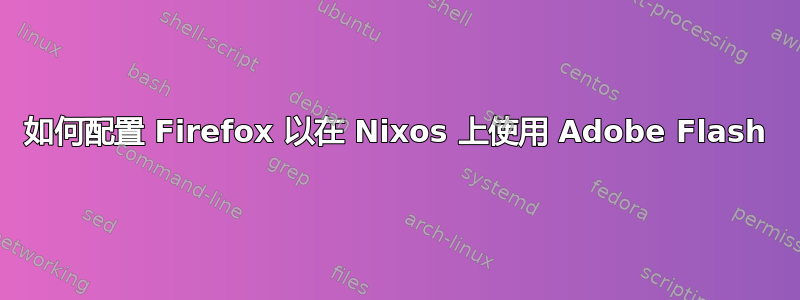
答案1
这是我在~./nixpkgs/config.nix用户配置文件中安装的用于启用 Firefox 中的 Adobe Flash Player 插件的内容(带有nix-env -iA nixos.firefox):
{
allowUnfree = true;
firefox = {
enableAdobeFlash = true;
# ...
};
# ...
}
我认为我在官方文档或 wiki 中找到了此解决方案,但现在我只能在 wiki 中找到它用于铬。
但请注意,自大约一周前以来,由于缺少 Flash Player 插件依赖项,我无法将 Firefox 升级到 NixOS 稳定版(19.03)上的最新版本:
curl: (22) The requested URL returned error: 404 Not Found
error: cannot download flash_player_npapi_linux.x86_64.tar.gz from any mirror
builder for '/nix/store/0g1cfkpa707356f6yic66q16sf4sc6n0-flash_player_npapi_linux.x86_64.tar.gz.drv' failed with exit code 1
cannot build derivation '/nix/store/ybdw3hfpwir3sc709wcg1lpqhm6yph3l-flashplayer-32.0.0.207.drv': 1 dependencies couldn't be built
cannot build derivation '/nix/store/zdxk4jw97xfmqaib1clqwwbc7p721zlf-firefox-68.0esr.drv': 1 dependencies couldn't be built
error: build of '/nix/store/zdxk4jw97xfmqaib1clqwwbc7p721zlf-firefox-68.0esr.drv' failed
这似乎是一个已知问题当 Adobe 发布新版本的 Flash Player NPAPI 插件并从其服务器中删除旧版本时,就会发生这种情况。


