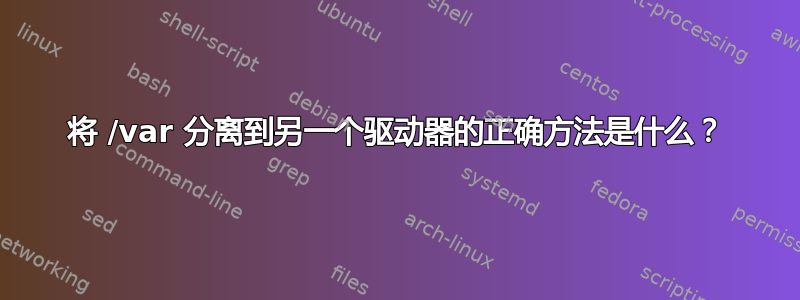
我将在我的机器上安装的软件提供了以下说明:
SWAP - Refer to the OS vendor recommendation (usually at least the amount of RAM on the server times two).
/ - 20GB minimum, 50GB recommended. This partition will be used for the OS updates.
/tmp - At least 3GB recommended.
/var - The rest of the unallocated disk space.
我有以下 2 个驱动器:
1. SSD (120GB)
2. HDD (4TB)
当然,我想把所有东西都安装在固态硬盘以及/var硬盘。
我是分区方面的新手,所以如果有人告诉我我是否做得正确,我将非常感激。
DF-H
Filesystem Size Used Avail Use% Mounted on
devtmpfs 7.8G 0 7.8G 0% /dev
tmpfs 7.8G 0 7.8G 0% /dev/shm
tmpfs 7.8G 17M 7.8G 1% /run
tmpfs 7.8G 0 7.8G 0% /sys/fs/cgroup
/dev/mapper/centos-root 56G 2.8G 53G 5% /
/dev/sda1 2.0G 163M 1.9G 8% /boot
/dev/mapper/centos-tmp 6.0G 33M 6.0G 1% /tmp
/dev/mapper/centos00-var 3.7T 293M 3.7T 1% /var
tmpfs 1.6G 0 1.6G 0% /run/user/0
fdisk -l
Disk /dev/sda: 120.0 GB, 120034123776 bytes, 234441648 sectors
Units = sectors of 1 * 512 = 512 bytes
Sector size (logical/physical): 512 bytes / 512 bytes
I/O size (minimum/optimal): 512 bytes / 512 bytes
Disk label type: dos
Disk identifier: 0x0008ca6e
Device Boot Start End Blocks Id System
/dev/sda1 * 2048 4196351 2097152 83 Linux
/dev/sda2 4196352 234440703 115122176 8e Linux LVM
WARNING: fdisk GPT support is currently new, and therefore in an experimental phase. Use at your own discretion.
Disk /dev/sdb: 4000.8 GB, 4000787030016 bytes, 7814037168 sectors
Units = sectors of 1 * 512 = 512 bytes
Sector size (logical/physical): 512 bytes / 4096 bytes
I/O size (minimum/optimal): 4096 bytes / 4096 bytes
Disk label type: gpt
Disk identifier: C137EFF4-8B1E-44BE-8877-C03B68E22289
# Start End Size Type Name
1 2048 7814035455 3.7T Linux LVM
Disk /dev/mapper/centos-root: 59.9 GB, 59898855424 bytes, 116989952 sectors
Units = sectors of 1 * 512 = 512 bytes
Sector size (logical/physical): 512 bytes / 512 bytes
I/O size (minimum/optimal): 512 bytes / 512 bytes
Disk /dev/mapper/centos-swap: 51.5 GB, 51539607552 bytes, 100663296 sectors
Units = sectors of 1 * 512 = 512 bytes
Sector size (logical/physical): 512 bytes / 512 bytes
I/O size (minimum/optimal): 512 bytes / 512 bytes
Disk /dev/mapper/centos-tmp: 6442 MB, 6442450944 bytes, 12582912 sectors
Units = sectors of 1 * 512 = 512 bytes
Sector size (logical/physical): 512 bytes / 512 bytes
I/O size (minimum/optimal): 512 bytes / 512 bytes
Disk /dev/mapper/centos00-var: 4000.8 GB, 4000783007744 bytes, 7814029312 sectors
Units = sectors of 1 * 512 = 512 bytes
Sector size (logical/physical): 512 bytes / 4096 bytes
I/O size (minimum/optimal): 4096 bytes / 4096 bytes
答案1
是的,您对您提出的配置很满意。
好点子:巨大的 /var 分区位于使用通用运输分区表(又名“磁盘标签” - 这是分区的类型)。这对于分区大小 > 2TB 的磁盘是必需的。
另一件好事(从我的观点和我的经验来看)是:安装程序建议您使用 LVM,并且您遵循了此建议。在某些情况下,这将使将来更改分区大小或将文件系统(“卷”)迁移到另一个磁盘变得更容易。
由于操作系统安装程序为您完成了所有工作,因此您不必担心磁盘访问中的额外层。



