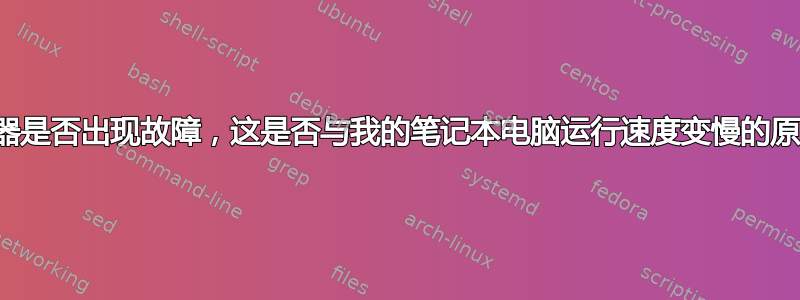
我运行 Ubuntu-20,并且使用以下命令扫描了我的笔记本电脑智能控制。测试结果如下:
SMART Attributes Data Structure revision number: 32
Vendor Specific SMART Attributes with Thresholds:
ID# ATTRIBUTE_NAME FLAG VALUE WORST THRESH TYPE UPDATED WHEN_FAILED RAW_VALUE
1 Raw_Read_Error_Rate 0x002f 100 100 050 Pre-fail Always - 807002
3 Spin_Up_Time 0x0023 100 100 002 Pre-fail Always - 1261
4 Start_Stop_Count 0x0032 100 100 000 Old_age Always - 4358
5 Reallocated_Sector_Ct 0x0033 001 001 005 Pre-fail Always FAILING_NOW 9800
7 Seek_Error_Rate 0x002f 100 100 070 Pre-fail Always - 17337
9 Power_On_Hours 0x0032 100 100 000 Old_age Always - 6550
10 Spin_Retry_Count 0x0033 100 100 050 Pre-fail Always - 0
12 Power_Cycle_Count 0x0032 100 100 000 Old_age Always - 2741
183 Runtime_Bad_Block 0x0032 100 100 000 Old_age Always - 85
184 End-to-End_Error 0x003b 100 100 097 Pre-fail Always - 0
187 Reported_Uncorrect 0x0032 100 100 000 Old_age Always - 96
188 Command_Timeout 0x0032 100 100 000 Old_age Always - 290
189 High_Fly_Writes 0x003a 100 100 000 Old_age Always - 0
191 G-Sense_Error_Rate 0x0032 001 001 000 Old_age Always - 1274
192 Power-Off_Retract_Count 0x0032 100 100 000 Old_age Always - 347892351057
193 Load_Cycle_Count 0x0032 084 084 000 Old_age Always - 32166
194 Temperature_Celsius 0x0022 032 050 000 Old_age Always - 32 (Min/Max 23/32)
197 Current_Pending_Sector 0x0032 100 100 000 Old_age Always - 0
198 Offline_Uncorrectable 0x0030 100 100 000 Old_age Offline - 1
199 UDMA_CRC_Error_Count 0x0032 100 100 000 Old_age Always - 0
SMART Self-test log structure revision number 1
Num Test_Description Status Remaining LifeTime(hours) LBA_of_first_error
# 1 Short offline Completed: unknown failure 90% 6523 0
# 2 Short offline Completed: unknown failure 90% 6511 0
# 3 Extended offline Completed: unknown failure 90% 6511 0
# 4 Extended offline Completed: read failure 90% 6507 1632567256
# 5 Extended offline Completed: read failure 90% 6497 1284529824
# 6 Short offline Completed: read failure 10% 6495 1528570456
# 7 Short offline Completed: read failure 10% 6495 1280234720
# 8 Short offline Completed: read failure 10% 6495 1288689848
# 9 Extended offline Completed: read failure 90% 6492 1235843824
#10 Short offline Completed without error 00% 3452 -
#11 Short offline Completed without error 00% 1539 -
#12 Short offline Completed without error 00% 1230 -
我的驱动器出现故障了吗?我观察到系统存在滞后。读取和写入文件需要花费大量时间。另外,我的文件系统有时会变为只读(显示只读文件系统,无法执行操作)。
我有大量的资源(12GB RAM 和 i3 第七代)。
我应该采取什么步骤来恢复这些东西?
答案1
是的,您的驱动器出现故障:
5 Reallocated_Sector_Ct 0x0033 001 001 005 Pre-fail Always FAILING_NOW 9800
您无法采取任何措施来使驱动器“更好”。接下来您需要执行的操作取决于您拥有哪些备份(如果有)。如果没有,请停止使用系统并获取至少与笔记本电脑驱动器一样大的外部驱动器,然后将尽可能多的笔记本电脑驱动器复制到其中(使用ddrescue)。


