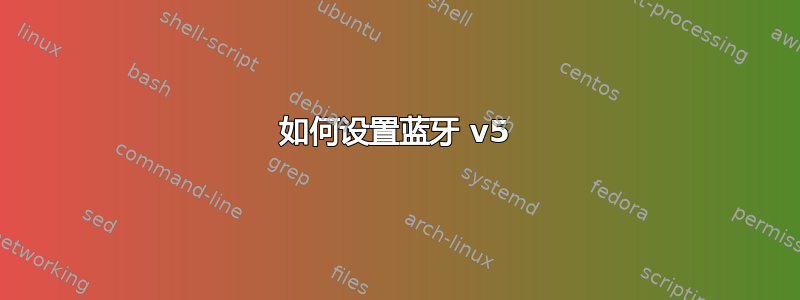
我正在尝试让蓝牙 5 USB doogle 工作(MPOW BH456A)。我已经从 Mpow 网站下载了最新版本的 Linux 驱动程序,并尝试通过运行来使用自动安装sudo make install INTERFACE=all。此操作失败并出现以下错误:
rmmod btusb
mv /lib/modules/5.10.22-100.fc32.x86_64/kernel/drivers/bluetooth/btusb.ko /lib/modules/5.10.22-100.fc32.x86_64/kernel/drivers/bluetooth/btusb_bak
mv: cannot stat '/lib/modules/5.10.22-100.fc32.x86_64/kernel/drivers/bluetooth/btusb.ko': No such file or directory
make: [Makefile:8: install] Error 1 (ignored)
rmmod rtk_btusb
rmmod: ERROR: Module rtk_btusb is not currently loaded
make: [Makefile:9: install] Error 1 (ignored)
make -C ./bluetooth_usb_driver
make[1]: Entering directory '/home/jason/Desktop/mpow driver/20201202_LINUX_BT_DRIVER/usb/bluetooth_usb_driver'
make -C /lib/modules/5.10.22-100.fc32.x86_64/build M=/home/jason/Desktop/mpow driver/20201202_LINUX_BT_DRIVER/usb/bluetooth_usb_driver modules
make[2]: Entering directory '/usr/src/kernels/5.10.22-100.fc32.x86_64'
make[2]: *** No rule to make target 'driver/20201202_LINUX_BT_DRIVER/usb/bluetooth_usb_driver'. Stop.
make[2]: Leaving directory '/usr/src/kernels/5.10.22-100.fc32.x86_64'
make[1]: *** [Makefile:10: all] Error 2
make[1]: Leaving directory '/home/jason/Desktop/mpow driver/20201202_LINUX_BT_DRIVER/usb/bluetooth_usb_driver'
make: *** [Makefile:10: install] Error 2
我使用的是 Fedora 32 的 KDE 版本。
输出来自dmesg | grep bt:
[ 8.518603] usbcore: registered new interface driver btusb
[ 8.526797] Bluetooth: hci0: RTL: loading rtl_bt/rtl8761b_fw.bin
[ 8.530001] bluetooth hci0: Direct firmware load for rtl_bt/rtl8761b_fw.bin failed with error -2
[ 8.530007] Bluetooth: hci0: RTL: firmware file rtl_bt/rtl8761b_fw.bin not found
[ 1044.227505] usbcore: deregistering interface driver btusb
输出来自lsusb | grep -i blue:
Bus 008 Device 002: ID 0bda:8771 Realtek Semiconductor Corp. Bluetooth Radio
输出来自uname -r:
5.10.22-100.fc32.x86_64
以下是我尝试遵循的 MPOW 手动安装蓝牙驱动程序的说明:
-Installation
1. Build and install USB driver, change to the driver directory
$ cd usb
$ sudo make install
2. Copy the right FW file and config file to the correct path.
$ sudo cp rtkbt-firmware/lib/firmware/rtl8xxxxx_fw /lib/firmware/
$ sudo cp rtkbt-firmware/lib/firmware/rtl8xxxxx_config /lib/firmware/
NOTE: PLEASE REFER THE FORWARD SECTION OF FILENAME LIST TO CORRESPOND THE FW FILENAME AND THE CONFIG FILENAME WITH THE CHIP.
3. Insert Realtek Bluetooth dongle
Check LMP subversion by the following command
$ hciconfig -a
Now RTK chip can be recognized by the system and bluetooth function can be used.
答案1
我将描述我的 Ubuntu 20.04 解决方案。我已经MPOW BH456A成功编译使用sudo make install INTERFACE=all,但设备仍然无法识别。
经过一番研究,我发现了这个 GitHub 存储库,它解释了它只是缺少固件文件,如输出中所述firmware file rtl_bt/rtl8761b_fw.bin not found。要应用此补丁,只需执行:
git clone https://github.com/pedrovagner/fix-ubuntu-bluetooth-adapter
sh fix-ubuntu-bluetooth-adapter/project.sh fix


