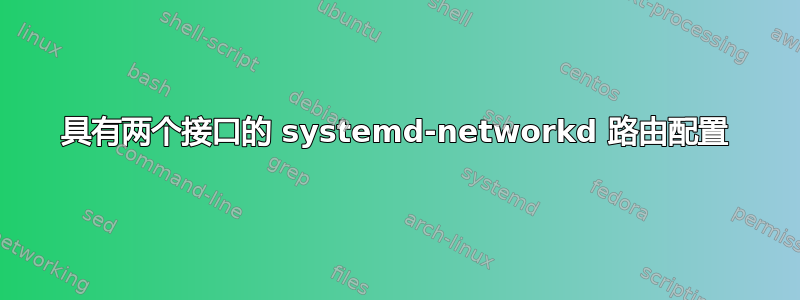
我有一个有线连接和一个无线连接以这种方式配置
[Match]
Name=eth01
[Network]
Address=10.0.0.120/24
Gateway=10.0.0.1
[Route]
Destination=0.0.0.0/0
Metric=1000
- 我已尝试使用 10.0.0.1 作为目的地。
- 我尝试将这
[Route]部分留空,根据我的阅读https://www.freedesktop.org/software/systemd/man/systemd.network.html 应该将其设置为默认路由。
无线配置是这样的:
[Match]
Name=wlan0
[Network]
Address=10.0.0.129/24
Gateway=10.0.0.1
[Route]
Destination=0.0.0.0/0
Metric=2000
我再次尝试将目标设置为网关。
无论我尝试什么,我都会得到这样的路由:
default via 10.0.0.1 dev wlan0 proto static
default via 10.0.0.1 dev eth01 proto static
10.0.0.0/24 dev wlan0 proto kernel scope link src 10.0.0.129
10.0.0.0/24 dev eth01 proto kernel scope link src 10.0.0.120
10.0.0.1 dev wlan0 proto static metric 2000
但我希望默认路由通过有线设备,除非有线设备不存在。
答案1
它应该是这样的:
[Match]
Name=eth01 # or wlan0
[Network]
Address=10.0.0.120/24 # or 10.0.0.129/24
RouteMetric=1000 # or 2000
# This section is probably optional
[Route]
Destination=10.0.0.1
Scope=link
PreferredSource=10.0.0.120 # or 10.0.0.129
Metric=1000 # or 2000
[Route]
# Destination=0.0.0.0/0 is implied when the option is not explicitly set
Gateway=10.0.0.1
PreferredSource=10.0.0.120 # or 10.0.0.129
Metric=1000 # or 2000
答案2
这对我有用。干净简单。
/etc/systemd/network/eth.network
[Match]
Name=eth01
[Network]
Address=10.0.0.120/24
[Route]
Gateway=10.0.0.1
Metric=1000
和
/etc/systemd/network/wlan.network
[Match]
Name=wlan0
[Network]
Address=10.0.0.129/24
[Route]
Gateway=10.0.0.1
Metric=2000
给予
$ ip r
default via 10.0.0.1 dev eth01 proto static metric 1000
default via 10.0.0.1 dev wlan0 proto static metric 2000
10.0.0.0/24 dev wlan0 proto kernel scope link src 10.0.0.129
10.0.0.0/24 dev eth01 proto kernel scope link src 10.0.0.120


