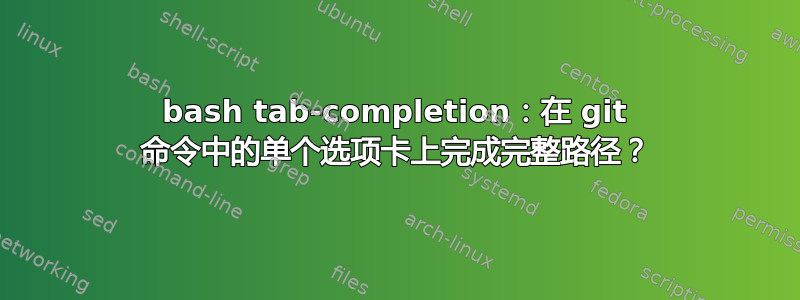
每当我在 bash 中的 git 命令之后用 Tab 键完成文件路径时,例如git add,我必须按<TAB>多次才能完成实际的文件名,具体取决于文件有多少个子文件夹。
示例:我想添加文件my/example/file,然后输入:
git add <TAB>
git add my/<TAB>
git add my/example/<TAB>
git add my/example/file
my/example/file即使是唯一更改的文件,因此也是当前唯一的制表符完成选项,情况也是如此。在这种情况下,bash 也可以用第一个路径完成完整路径<TAB>,但事实并非如此。
鱼实际上默认情况下是这样做的:
git add <TAB>
git add my/example/file
有没有办法在 bash 中配置此行为?
我在 Ubuntu 20.04 上使用其默认的 bash 补全。
答案1
实现此目的的一种方法是将 git 完成脚本复制到 ,
/usr/share/bash-completion/completions/git并
~/.local/share/bash-completion/completions/修改它以使用完整索引路径完成:
mkdir -p ~/.local/share/bash-completion/completions
cd ~/.local/share/bash-completion/completions
cp /usr/share/bash-completion/completions/git .
# See diff below
patch -lp0 </tmp/index_paths.diff
echo GIT_COMPLETION_FULL_INDEX_PATHS=1 >>~/.bashrc
exec bash
据我所知,所需的更改是:
进行修改
__git_index_files(),使其输出完整的索引路径,而不仅仅是第一个路径组件。在 中
__git_complete_index_file(),停止使用__gitcomp_file_directsetCOMPREPLY因为它使用compopt -o filenames,它仅输出基本名称。此选项还负责 shell 引用,因此现在手动执行此操作。
请注意,__git_complete_index_file用于完成除 、 、 和 之外的其他几个 git 命令add,clean因此commit完整rm路径完成也适用于这些命令。以下是我尝试进行这些更改的差异,它添加了 shell 变量背后的功能
GIT_COMPLETION_FULL_INDEX_PATHS:
--- git
+++ git
@@ -39,6 +39,11 @@
# When set to "1", do not include "DWIM" suggestions in git-checkout
# and git-switch completion (e.g., completing "foo" when "origin/foo"
# exists).
+#
+# GIT_COMPLETION_FULL_INDEX_PATHS
+#
+# Normally index path completions return only the next path component. When
+# set to "1", the whole path will be completed.
case "$COMP_WORDBREAKS" in
*:*) : great ;;
@@ -435,6 +440,19 @@
__gitcomp_nl_append "$@"
}
+# Shell quotes each word and fills the COMPREPLY array.
+# 1: List of newline-separated completion words.
+__gitcomp_quote_direct ()
+{
+ local IFS=$'\n'
+ local quoted="$1"
+ [[ -n $1 ]] && quoted=$(printf '%q\n' $1)
+
+ COMPREPLY=($quoted)
+
+ compopt +o nospace 2>/dev/null || true
+}
+
# Fills the COMPREPLY array with prefiltered paths without any additional
# processing.
# Callers must take care of providing only paths that match the current path
@@ -503,10 +521,12 @@
__git_index_files ()
{
local root="$2" match="$3"
+ local field=1
+ [ "$GIT_COMPLETION_FULL_INDEX_PATHS" = "1" ] && field=0
__git_ls_files_helper "$root" "$1" "$match" |
awk -F / -v pfx="${2//\\/\\\\}" '{
- paths[$1] = 1
+ paths[$f] = 1
}
END {
for (p in paths) {
@@ -518,19 +538,13 @@
# The path is quoted.
p = dequote(p)
- if (p == "")
- continue
- # Even when a directory name itself does not contain
- # any special characters, it will still be quoted if
- # any of its (stripped) trailing path components do.
- # Because of this we may have seen the same directory
- # both quoted and unquoted.
- if (p in paths)
- # We have seen the same directory unquoted,
- # skip it.
- continue
- else
+ # When not using full index paths, p in paths is checked
+ # because the dequoted directory name may already be in
+ # paths. This is the case when the directory name itself
+ # does not contain special characters, but a (stripped)
+ # trailing path component does.
+ if (p != "" && (f == 0 || !(p in paths)))
print pfx p
}
}
@@ -573,7 +587,7 @@
out = out p
return out
- }'
+ }' "f=$field"
}
# __git_complete_index_file requires 1 argument:
@@ -595,7 +609,11 @@
cur_="$dequoted_word"
esac
- __gitcomp_file_direct "$(__git_index_files "$1" "$pfx" "$cur_")"
+ if [ "$GIT_COMPLETION_FULL_INDEX_PATHS" = "1" ]; then
+ __gitcomp_quote_direct "$(__git_index_files "$1" "$pfx" "$cur_")"
+ else
+ __gitcomp_file_direct "$(__git_index_files "$1" "$pfx" "$cur_")"
+ fi
}
# Lists branches from the local repository.


