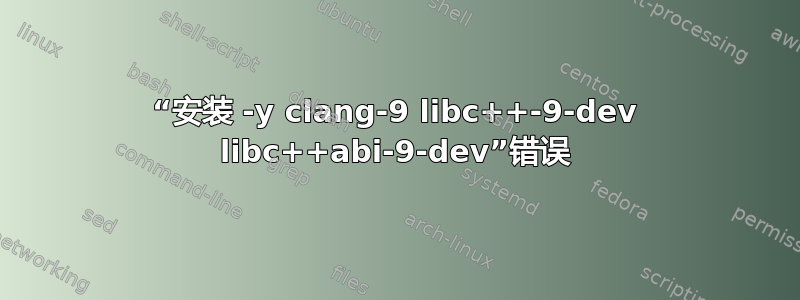
我安装了 Mistuba 2 软件包(https://github.com/mitsuba-renderer/mitsuba2) 能够运行 btf-rendering (https://github.com/elerac/btf-rendering/)。
但是,要安装 Mitsuba,需要使用 clang9 和其他一些过时的软件包。当尝试安装这些软件包时,linux 给了我一条无法解决的错误消息,但我怀疑有必要降级系统。
要执行的命令:
sudo apt install -y clang-9 libc++-9-dev libc++abi-9-dev cmake ninja-build
并且产生以下错误:
vitor-avancini@Nabucodonosor-desk:~$ sudo apt install -y clang-9 libc++-9-dev libc++abi-9-dev cmake ninja-build
Reading package lists ... ready
Building Dependency Tree ... Ready
READING STATE INFORMATION ... READY
Ninja-Build is already the latest version (1.10.1-1).
Cmake is already the latest version (3.22.1-1ubuntu1.22.04.1).
Some packages could not be installed. This may mean that
You have requested an impossible situation or, if you are using the
unstable distribution that some required packages were not
Created still or were removed from the "Incoming".
The following information can help solve the situation:
The following packages have mismatched dependencies:
lib32gcc-s1: Break: lib32gcc-s1 (<1:10) But 1: 8.4.0-1ubuntu1~18.04 is to be installed
libc6-dev: Break: libc7-dev (<7.5.0-6 ~) but 7.5.0-3ubuntu1 ~ 18.04 is to be installed
E: Impossible to correct problems, you kept broken packages.
系统信息:
Kernel: 5.15.0-48-generic x86_64 bits: 64 compiler: gcc v: 11.2.0 Desktop: Cinnamon 5.4.12
tk: GTK 3.24.33 wm: Mutter dm: LightDM Distro: Linux Mint 21 Vanessa base: Ubuntu 22.04 jammy
如何解决这个问题?
答案1
clang 安装说明已过时;您应该运行以下命令:
sudo apt install -y clang libc++-dev libc++abi-dev cmake ninja-build
要构建 Mitsuba 2,请遵循说明,但使用
export CC=clang
export CXX=clang++
而不是直接引用clang-9和clang++-9。
看来您已将 18.04 存储库添加到您的配置中,如果是这种情况,您应该删除它们。


