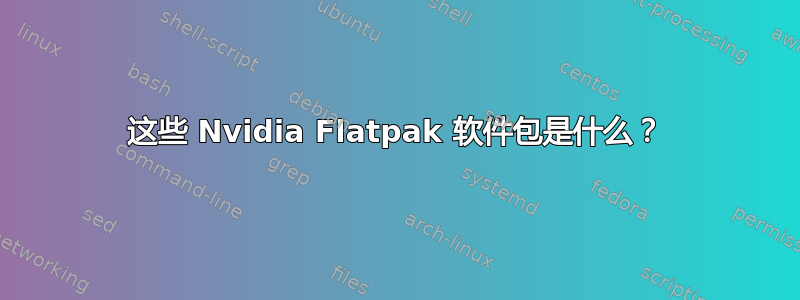
在 Linux Mint(定期更新和升级)当前版本 21.1 Vera 上,除了常规系统和“通常情况下“安装应用程序后,我还会定期检查显卡驱动程序更新Nvidia 主驱动程序页面,如果有 Linux 的更新,我会检查一下apt-cache policy ...。对我来说,最近的版本是 525,所以我假设(-d)我可以org.freedesktop.Platform.GL.nvidia-[version]像这样删除所有旧的软件包,并且我做到了,除了 525 版本之外,逻辑上:
$ flatpak uninstall --delete-data org.freedesktop.Platform.GL.nvidia-435-21
ID Branch Op
1. [-] org.freedesktop.Platform.GL.nvidia-435-21 1.4 r
Uninstall complete.
Delete data for org.freedesktop.Platform.GL.nvidia-435-21? [y/n]: y
$ flatpak list
Name Application ID Version Branch Origin Installation
Caprine com.sindresorhus.Caprine 2.57.0 stable flathub system
HandBrake fr.handbrake.ghb 1.5.1 stable flathub system
IntelMediaSDK plugin for HandBrake fr.handbrake.ghb.Plugin.IntelMediaSDK 1 intelmediasdk-origin system
Freedesktop Platform org.freedesktop.Platform 21.08.17.1 21.08 flathub system
default org.freedesktop.Platform.GL.default 1.6 gnome system
Mesa org.freedesktop.Platform.GL.default 21.3.9 21.08 flathub system
Mesa org.freedesktop.Platform.GL.default 22.3.2 22.08 flathub system
Mesa (Extra) org.freedesktop.Platform.GL.default 22.3.2 22.08-extra flathub system
nvidia-435-21 org.freedesktop.Platform.GL.nvidia-435-21 1.4 flathub system
nvidia-440-100 org.freedesktop.Platform.GL.nvidia-440-100 1.4 flathub system
nvidia-440-59 org.freedesktop.Platform.GL.nvidia-440-59 1.4 flathub system
nvidia-450-66 org.freedesktop.Platform.GL.nvidia-450-66 1.4 flathub system
nvidia-450-80-02 org.freedesktop.Platform.GL.nvidia-450-80-02 1.4 flathub system
nvidia-455-38 org.freedesktop.Platform.GL.nvidia-455-38 1.4 flathub system
nvidia-455-45-01 org.freedesktop.Platform.GL.nvidia-455-45-01 1.4 flathub system
nvidia-460-32-03 org.freedesktop.Platform.GL.nvidia-460-32-03 1.4 flathub system
nvidia-460-39 org.freedesktop.Platform.GL.nvidia-460-39 1.4 flathub system
nvidia-460-56 org.freedesktop.Platform.GL.nvidia-460-56 1.4 flathub system
nvidia-460-73-01 org.freedesktop.Platform.GL.nvidia-460-73-01 1.4 flathub system
nvidia-460-80 org.freedesktop.Platform.GL.nvidia-460-80 1.4 flathub system
nvidia-465-27 org.freedesktop.Platform.GL.nvidia-465-27 1.4 flathub system
nvidia-470-103-01 org.freedesktop.Platform.GL.nvidia-470-103-01 1.4 flathub system
nvidia-470-57-02 org.freedesktop.Platform.GL.nvidia-470-57-02 1.4 flathub system
nvidia-470-63-01 org.freedesktop.Platform.GL.nvidia-470-63-01 1.4 flathub system
nvidia-470-74 org.freedesktop.Platform.GL.nvidia-470-74 1.4 flathub system
nvidia-470-86 org.freedesktop.Platform.GL.nvidia-470-86 1.4 flathub system
nvidia-495-44 org.freedesktop.Platform.GL.nvidia-495-44 1.4 flathub system
nvidia-495-46 org.freedesktop.Platform.GL.nvidia-495-46 1.4 flathub system
nvidia-510-47-03 org.freedesktop.Platform.GL.nvidia-510-47-03 1.4 flathub system
nvidia-510-54 org.freedesktop.Platform.GL.nvidia-510-54 1.4 flathub system
nvidia-510-60-02 org.freedesktop.Platform.GL.nvidia-510-60-02 1.4 flathub system
nvidia-510-73-05 org.freedesktop.Platform.GL.nvidia-510-73-05 1.4 flathub system
nvidia-515-48-07 org.freedesktop.Platform.GL.nvidia-515-48-07 1.4 flathub system
nvidia-515-65-01 org.freedesktop.Platform.GL.nvidia-515-65-01 1.4 flathub system
nvidia-515-76 org.freedesktop.Platform.GL.nvidia-515-76 1.4 flathub system
nvidia-525-60-11 org.freedesktop.Platform.GL.nvidia-525-60-11 1.4 flathub system
Intel org.freedesktop.Platform.VAAPI.Intel 21.08 flathub system
Intel org.freedesktop.Platform.VAAPI.Intel 22.08 flathub system
openh264 org.freedesktop.Platform.openh264 2.1.0 2.0 flathub system
openh264 org.freedesktop.Platform.openh264 2.1.0 2.2.0 flathub system
GNOME Application Platform version 43 org.gnome.Platform 43 flathub system
GNOME Software Development Kit version 3.28 org.gnome.Sdk 3.28 gnome system
Mint-Y Gtk Theme org.gtk.Gtk3theme.Mint-Y 3.22 flathub system
Mint-Y-Aqua Gtk Theme org.gtk.Gtk3theme.Mint-Y-Aqua 3.22 flathub system
Mint-Y-Dark-Purple Gtk Theme org.gtk.Gtk3theme.Mint-Y-Dark-Purple 3.22 flathub system
- 这些 Nvidia Flatpak 软件包是什么?
- 这些软件包如何在未经我许可的情况下进入我的操作系统?
我可能发现了一个线索:
菜单 -> 软件 -> 更新 -> 右上角的三虚线按钮 -> 更新首选项:
PS:我也想知道,为什么我不只安装最新版本呢?
答案1
这些 Nvidia Flatpak 软件包是什么?
这些包是包含 Nvidia 驱动程序的 flatpak 运行时的扩展。
一般来说,你不应该有这么多。 (相关问题:https://github.com/flatpak/flatpak/issues/5261)
现在您可以使用命令手动删除它们:flatpak remove --unused。
这些软件包如何在未经我许可的情况下进入我的操作系统?
它们只是依赖项,当其他 Flatpak 应用程序更新时会自动下载。



