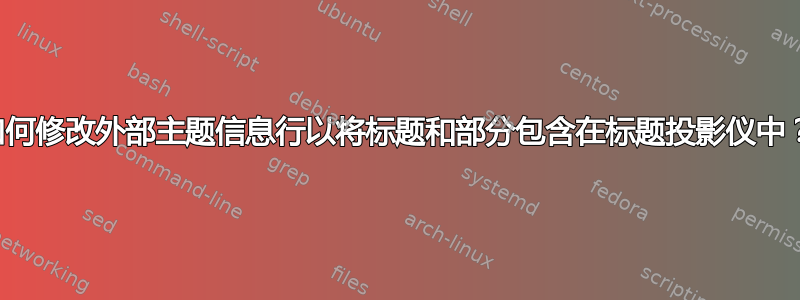
我正在使用 CambridgeUS beamer 主题进行演示,我想修改标题以在左侧包含演示文稿的标题,在右侧包含部分,因为我没有太多子部分。修改 infolines 命令似乎是可行的方法,但如果不修改 sty 文件本身,这显然是不可能的。有人有解决办法吗?
答案1
您可以设置headline模板:
\documentclass{beamer}
\usetheme{CambridgeUS}
\setbeamertemplate{headline}
{
\leavevmode%
\hbox{%
\begin{beamercolorbox}[wd=.5\paperwidth,ht=2.25ex,dp=1ex,right,rightskip=1em]{section in head/foot}%
\usebeamerfont{subsection in head/foot}\hspace*{2ex}\insertshorttitle
\end{beamercolorbox}%
\begin{beamercolorbox}[wd=.5\paperwidth,ht=2.25ex,dp=1ex,left,leftskip=1em]{subsection in head/foot}%
\usebeamerfont{section in head/foot}\insertsectionhead\hspace*{2ex}
\end{beamercolorbox}}%
\vskip0pt%
}
\title{The Title}
\author{The Author}
\begin{document}
\section{Test Section One}
\begin{frame}
test
\end{frame}
\section{Test Section Two}
\begin{frame}
test
\end{frame}
\end{document}
请注意,infolines默认情况下会在模板中插入演示文稿的标题footline,因此您还需要重新定义此模板以避免重复的信息;这是一个可能的重新定义:
\documentclass{beamer}
\usetheme{CambridgeUS}
\setbeamertemplate{headline}
{
\leavevmode%
\hbox{%
\begin{beamercolorbox}[wd=.5\paperwidth,ht=2.25ex,dp=1ex,right,rightskip=1em]{section in head/foot}%
\usebeamerfont{subsection in head/foot}\hspace*{2ex}\insertshorttitle
\end{beamercolorbox}%
\begin{beamercolorbox}[wd=.5\paperwidth,ht=2.25ex,dp=1ex,left,leftskip=1em]{subsection in head/foot}%
\usebeamerfont{section in head/foot}\insertsectionhead\hspace*{2ex}
\end{beamercolorbox}}%
\vskip0pt%
}
\makeatletter
\setbeamertemplate{footline}
{
\leavevmode%
\hbox{%
\begin{beamercolorbox}[wd=.5\paperwidth,ht=2.25ex,dp=1ex,center]{author in head/foot}%
\usebeamerfont{author in head/foot}\insertshortauthor~~\beamer@ifempty{\insertshortinstitute}{}{(\insertshortinstitute)}
\end{beamercolorbox}%
\begin{beamercolorbox}[wd=.5\paperwidth,ht=2.25ex,dp=1ex,right]{date in head/foot}%
\usebeamerfont{date in head/foot}\insertshortdate{}\hspace*{2em}
\insertframenumber{} / \inserttotalframenumber\hspace*{2ex}
\end{beamercolorbox}}%
\vskip0pt%
}
\makeatother
\title{The Title}
\author{The Author}
\begin{document}
\section{Test Section One}
\begin{frame}
test
\end{frame}
\section{Test Section Two}
\begin{frame}
test
\end{frame}
\end{document}
结果如下:




