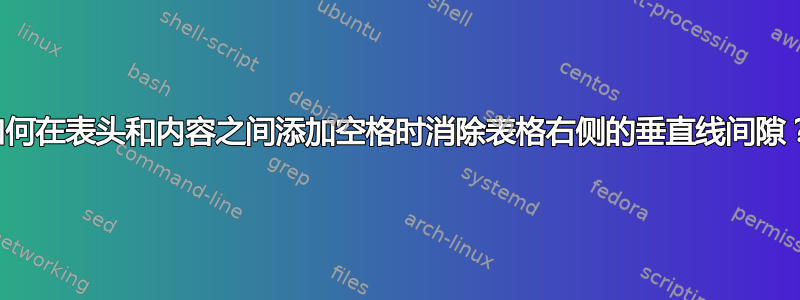
我使用 supertabular 环境创建了一个包含图像的表格。我定义了标题应该用一行与内容分开。由于表格中的第一个图像位于标题与内容分开的行上,因此我添加了一个空格\\[0.5em](参见 MWE)。我现在遇到的问题是,我的表格的右侧垂直线断了。所有其他垂直线都正常。如果我删除空格,一切都很好,但图像直接与标题行对齐。
如何关闭表头下方右侧垂直线上的间隙?
问题说明图:

有间隙的 MWE:
\documentclass[a4paper,12pt,ngerman]{scrreprt}
\usepackage{supertabular}
\usepackage{graphicx}
\usepackage{array}
\begin{document}
\tablefirsthead{\hline\textsc{grafische Notation }& \textsc{Bedeutung} \\\hline \\[0.5em]}
\tablehead{\hline\textsc{grafische Notation }& \textsc{Bedeutung} \\\hline \\[0.5em]}
\tabletail{
\hline
\multicolumn{2}{|r|}{\small Fortsetzung auf nächster Seite}
\\
}
\tablelasttail{\hline}
\begin{supertabular}{|m{0.3\textwidth}|m{0.65\textwidth}|}
\centering \includegraphics[width=0.25\textwidth]{tex} &
{ bla}
\\
\centering \includegraphics[width=0.25\textwidth]{tex} &
blub\\
\end{supertabular}
\end{document}
无间隙的 MWE:
\documentclass[a4paper,12pt,ngerman]{scrreprt}
\usepackage{supertabular}
\usepackage{graphicx}
\usepackage{array}
\begin{document}
\tablefirsthead{\hline\textsc{grafische Notation }& \textsc{Bedeutung} \\\hline}
\tablehead{\hline\textsc{grafische Notation }& \textsc{Bedeutung} \\\hline}
\tabletail{
\hline
\multicolumn{2}{|r|}{\small Fortsetzung auf nächster Seite}
\\
}
\tablelasttail{\hline}
\begin{supertabular}{|m{0.3\textwidth}|m{0.65\textwidth}|}
\centering \includegraphics[width=0.25\textwidth]{tex} &
{ bla}
\\
\centering \includegraphics[width=0.25\textwidth]{tex} &
blub\\
\end{supertabular}
\end{document}
答案1
您在头部设置后创建空行,这通常不是一个好主意。
... \\[0.5cm]
此空表格行在第一列之后就结束了,这就是为什么没有绘制右侧垂直线的原因。使用:
\tablefirsthead{\hline\textsc{grafische Notation }& \textsc{Bedeutung} \\\hline
~& ~\\[0.5em]}
但是,使用类似的东西\rule[-1ex]{0pt}{3ex}在表格行中获得一些垂直空间更有意义


