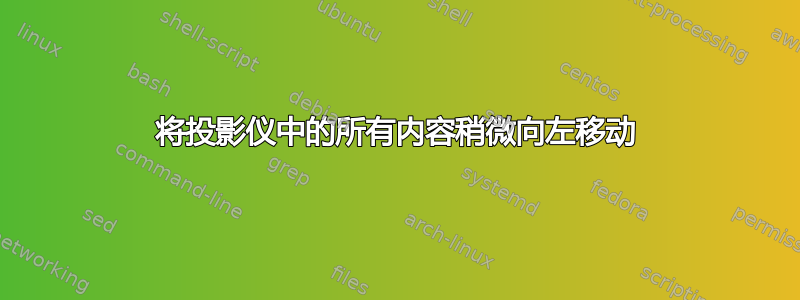
我在幻灯片的每一列中放置一张图片,一切都很完美,只是因为第一张图片的起始位置太靠右,将第二张图片的一小部分推离了幻灯片。我怎样才能将图片的起始位置稍微向左移动,以便整个图片都包含在幻灯片中?这是我的代码,它再次适合,但它在幻灯片上的起始位置太靠右了。
\begin{frame}
\frametitle{Trends in total Events}
\begin{columns}
\column{.5\textwidth}
\includegraphics[scale=.4]{eventsgraph1.pdf}
\column{.5\textwidth}
\includegraphics[scale=.4]{eventsgraph2.pdf}
\end{columns}
\end{frame}
答案1
您可以使用\hspace负长度将图片向左移动。注意:\hspace和之间不能有空行\includegraphics
\column{.5\textwidth}
\hspace{-1cm}
\includegraphics[scale=.4]{eventsgraph1.pdf}
您还可以根据可用空间自动调整图片大小:
\includegraphics[width=\columnwidth,height=.7\textheight,keepaspectratio]{eventsgraph1.pdf}


