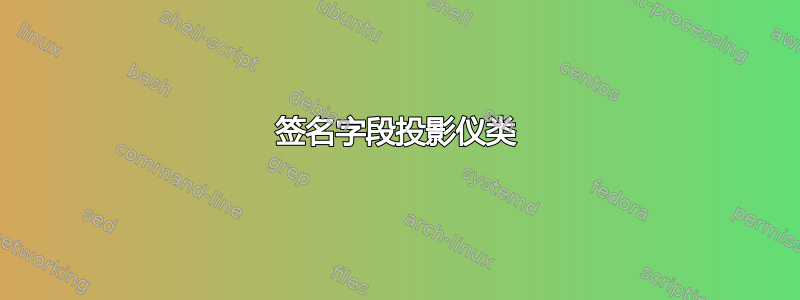
我想在我的 Beamer 文档第一页底部添加多个(两个)签名字段。我的第一页是\titlepage。我发现一个办法但由于错误,它不适用于 beamer 类
illegal parameter number in definition of \test, ... \iterate
and \beamer@doitinframe
我的 MWC 是:
\documentclass[gray]{beamer}
\usetheme{default}
\title{Presentation}
\author{PersonName}
\date{27/3/2013}
\institute[InstitutionName]{}
\begin{document}
\begin{frame}
\titlepage
%% I was inserting the solution here
\end{frame}
\begin{frame}[label=toc]{Table of Contents}
\tableofcontents
\end{frame}
\section{First Section}
\begin{frame}{}
\end{frame}
\section{Second Section}
\begin{frame}{Two}
Content
\end{frame}
\section{Third Section}
\begin{frame}{Three}
Content
\end{frame}
\end{document}
答案1
我会适应此解决方案针对您的情况,在签名上只使用两个名字。另外,我删除了日期,因为您从 那里得到了它\titlepage。
在序言中插入以下代码:
\newcommand{\doublesignature}[2]{%
\parbox{\textwidth}{
\vspace{1.5cm}
\parbox{.48\linewidth}{
\centering
\rule{\linewidth}{.7pt}\\
#1
}
\hfill
\parbox{.48\linewidth}{
\centering
\rule{\linewidth}{.7pt}\\
#2
}
}
}
\titlepage使用后
\doublesignature{First}{Second}
以下是示例:

如果名称太长,您可以调整框和规则的大小。
尝试阅读并理解代码。


