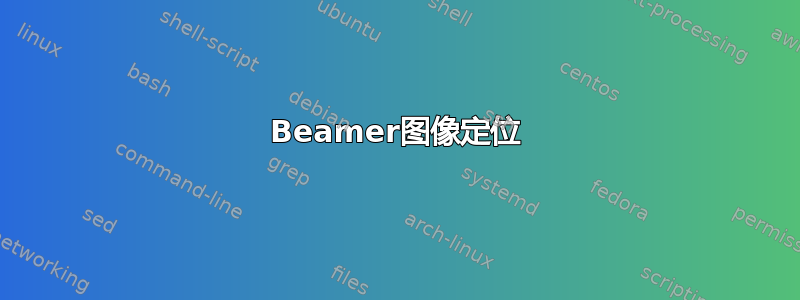
我正在尝试将两幅图像并排放置在一个beamer文档中。但是,当我编译文档时,右列中的图像被强制放置在页面的太低位置。我使用了选项,[htp]但这些选项的任何变化都无法移动图像。我是否遗漏了什么?
\begin{frame}{Frame}
\begin{columns}
\begin{column}{0.5\textwidth}
\includegraphics[htb, scale=0.3]{image1}
\end{column}
\begin{column}{0.5\textwidth}
\includegraphics[htb, scale=0.3]{image2}
\vfill
\end{column}
\end{columns}
\end{frame}
答案1
也许取决于图像,它们的大小或其他东西,但像这样的东西对我来说很好:
\begin{frame}{Frame}
\begin{columns}
\begin{column}{0.5\textwidth}
\includegraphics[width=1\textwidth]{image1}
\end{column}
\begin{column}{0.5\textwidth}
\includegraphics[width=1\textwidth]{image2}
\end{column}
\end{columns}
\end{frame}
我在这里学到了最好使用width=bla而不是scale


