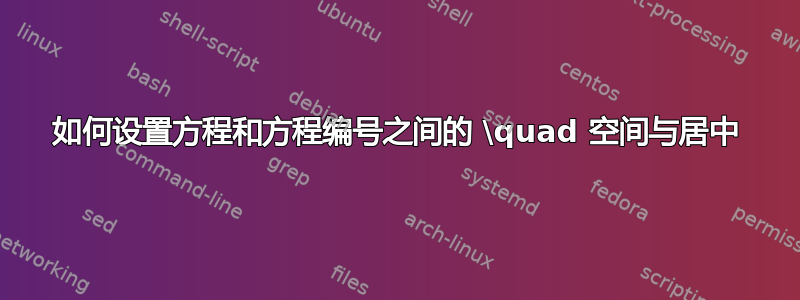
如何设置\quad方程式和方程式编号之间的间距,并使输出居中,即方程式将居中,输出应如下所示
A + b (1)
A + b (2)
答案1

\documentclass{article}
\usepackage{amsmath}
\begin{document}
The usual setting (in \LaTeX\ and generally) is to have the numbers flush to the edge
\begin{align}
A &+ b \\
Ax &+ zz
\end{align}
But if you really need this layout you can do the following
(replacing 1em by whatever space you need):
\newcommand\mytag{\hspace*{1em}\refstepcounter{equation}(\theequation)}
\[
\begin{aligned}
A &+ b &\mytag\\
Ax &+ zz &\mytag
\end{aligned}
\]
\end{document}


