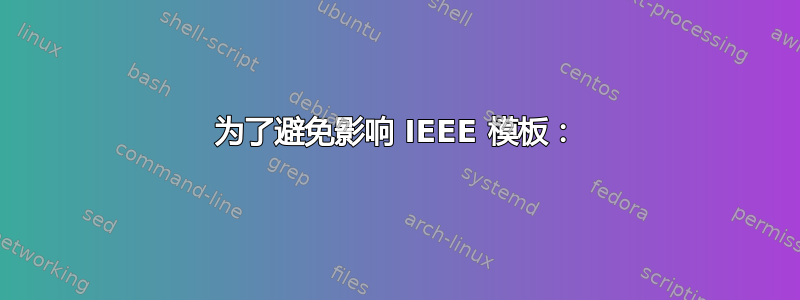
我使用 MS Word 2013 模拟了我想要使用 LaTeX 创建的内容:

我尝试使用 LibreOffice 将其导出到writer2latex;但是这没有作用。
因此从剖面框LaTeX 包中我写了这个:
\begin{sectionbox}{Title}
\subsection{Description}
\subsection{Design}
\subsection{Tasks}
\begin{itemize}
\item
\end{itemize}
\end{sectionbox}
如果不修改在其他地方处理section、subsection和的方式subsubsection(使用 IEEE 模板),我该如何让它工作呢?
答案1
如果您使用,titlesec您可以重新定义章节和小节的格式:
\documentclass{book}
\usepackage[dvipsnames]{xcolor}
%% use `titlesec` package to redefine how sections and subsections are formatted
\usepackage{titlesec}
\titleformat{\section}{\normalfont\huge\sffamily}{}{0pt}{}
\titleformat{\subsection}{\normalfont\sffamily\slshape\large\color{RoyalPurple}}{}{0pt}{}
\usepackage{sectionbox}
\definecolor{sectboxfillcol}{named}{White}
%%
\usepackage{lipsum}
\pagestyle{empty}
\begin{document}
\begin{sectionbox}{Title}
\subsection{Description}
\lipsum[1]
\subsection{Design}
\subsection{Tasks}
\end{sectionbox}
\section{Title}
\subsection{Description}
\end{document}

但您会注意到,这具有普遍效果。也许这就是您想要的效果;也许这并不重要。根据您关于使用 IEEE 模板的评论,这可能不是您想要的路线。
为了避免影响 IEEE 模板:
但如果这确实很重要,你也可以创建一个新的环境:
\documentclass{IEEEconf}
\usepackage[dvipsnames]{xcolor}
%% use `titlesec` package to redefine how sections and subsections are formatted
\usepackage{titlesec}
%%
\usepackage{sectionbox}
\definecolor{sectboxfillcol}{named}{White}
%%
\newenvironment{mysectionbox}[1]{%
%\begingroup%
\titleformat{\section}{\normalfont\huge\sffamily}{}{0pt}{}%
\titleformat{\subsection}{\normalfont\sffamily\slshape\large\color{RoyalPurple}}{}{0pt}{}%
\begin{sectionbox}{#1}
}{%
\end{sectionbox}%
%\endgroup%
}
%%
\usepackage{lipsum}
\pagestyle{empty}
\begin{document}
\begin{mysectionbox}{Title}
\subsection{Description}
\lipsum[1]
\subsection{Design}
\subsection{Tasks}
\end{mysectionbox}
\section{Title}
\subsection{Description}
\end{document}

这样,框内的分区可以与框外的分区采用不同的格式。


