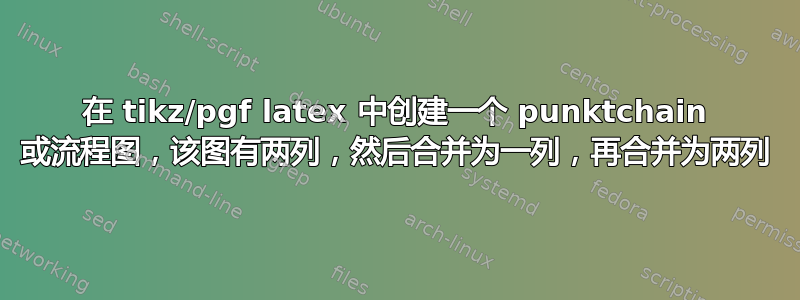
我已经更新了示例代码,添加了一些注释,以便真正接近我想要的效果。现在我只想要两条线从过滤器 1 和过滤器 2 内联出来,并且具有与较小块中已有的相同的线样式。我认为这应该相对容易,但我只能弄清楚如何将线从块的中心移出。
\makeatletter
\tikzset{west above/.code=\tikz@lib@place@handle@{#1}{south west}{0}{1}{north west}{1}}
\tikzset{west below/.code=\tikz@lib@place@handle@{#1}{north west}{0}{-1}{south west}{1}}
\tikzset{east above/.code=\tikz@lib@place@handle@{#1}{south east}{0}{1}{north east}{1}}
\tikzset{east below/.code=\tikz@lib@place@handle@{#1}{north east}{0}{-1}{south east}{1}}
\makeatother
\fontsize{8pt}{9pt}\selectfont
\begin{tikzpicture}[
every node/.style={
rectangle,
rounded corners,
% fill=black!10,
draw=black, very thick,
minimum height=2em,
inner sep=2pt,
text centered,
align=center
},
big node/.style={text width=8cm},
small node/.style={text width=3.5cm},
>=latex, %Make the arrow tips latex
myline/.style={draw, very thick,black, <-, node distance=1.1cm},
mylinedot/.style={draw, very thick, blue!100!black!70, densely dotted, <-, node distance=1cm},
shorter/.style={shorten <=1mm,shorten >=0.5mm},
node distance=0.75cm,
|*/.style={to path=(\tikztostart.south) -- (\tikztostart.south|-\tikztotarget.north)},
*|/.style={to path=(\tikztostart.south-|\tikztotarget.north) -- (\tikztotarget.north)}
]
\begin{scope}[every node/.append style={big node}]
\node (B) {\textbf{Filter process 1}};
\node[below=of B] (C) {\textbf{Filter process 2}};
\node[below=of C] (D) {\textbf{Filter process 3}};
\end{scope}
\begin{scope}[every node/.append style={small node}]
\node[west above=of B] (A1) {\textsc{Training Waveform}};
\node[east above=of B] (A2) {\textsc{Testing Waveform}};
\node[west below=of D] (E1) {\textbf{Reduced Model}};
\node[east below=of D] (E2) {\textbf{Full Model}};
\end{scope}
% \path (A1) -- node[F5 node] {F5} (A2);
\path[myline,->,shorter] {[|*] (A1) edge (B)}
(B) edge (C)
(C) edge (D)
{[*|] (D) edge (E1)}
;
\path[mylinedot,->,shorter] {[|*] (A2) edge (B) }
{[*|] (D) edge (E2)}
(E1) edge (E2)
;
\end{tikzpicture}

这是最终的解决方案,但我得到了一个杂乱的箭头,我不知道如何去掉它。我所做的只是将上面的代码更改为下面的两条路径线,没有其他更改。
代码在这里:
\path[myline,->,shorter] {[|*] (A1) edge (B)}
([shift={(-2.25cm,0)}]B.south) edge ([shift={(-2.25cm,0)}]C.north)
([shift={(-2.25cm,0)}]C.south) edge ([shift={(-2.25cm,0)}]D.north)
{[*|] (D) edge (E1)}
;
\path[mylinedot,->,shorter] {[|*] (A2) edge (B) }
([shift={(2.25cm,0)}]B.south) edge ([shift={(2.25cm,0)}]C.north)
([shift={(2.25cm,0)}]C.south) edge ([shift={(2.25cm,0)}]D.north)
{[*|] (D) edge (E2)}
(E1) edge (E2)
;

答案1
这就是你想要的吗?基本上,输入/输出角度选项edge [in=..., out=...]被删除,并且块之间的连接线/路径不居中,而是移到一边,以便可以清楚地看到火车路径和测试路径。

代码:
\documentclass{article}
\usepackage{tikz}
\usepackage[papersize={14cm,14cm}]{geometry}
\usetikzlibrary{chains,shapes.arrows, arrows, positioning}
\begin{document}
\tikzset{>=stealth',
punktchain/.style={rectangle, rounded corners,
% fill=black!10,
draw=black, very thick,
inner sep=2pt, text width=3.1cm, minimum height=3em,
text centered, on chain},
connector/.style = {->,very thick},
punktchain1/.style={ rectangle, rounded corners,
% fill=black!10,
draw=black, very thick,
inner sep=2pt,text width=3.2cm, minimum height=3em,
text centered, on chain},
line/.style={draw, very thick, <-},
element/.style={tape,top color=white,
bottom color=blue!50!black!60!,
minimum width=8em, draw=blue!40!black!90, very thick,
text width=10em, minimum height=3.5em,
text centered, on chain},
every join/.style={->, very thick, shorten >=1pt},
%decoration={brace, segment length=10pt, amplitude=7pt},
tuborg/.style={decorate, very thick},
tubnode/.style={midway, right=5pt}
}
\begin{figure}
\centering
\small % \fontsize{8pt}{9pt}\selectfont
\begin{tikzpicture} [auto, >=stealth', node distance=1cm, start chain=going below]
\node[punktchain ] (A1) {\textsc{Train Path}};
\node[punktchain, right = 0.7cm of A1] (B1) { \textsc{Test Path}};
\node[punktchain, text width = 7cm, below = of A1, xshift=2cm] (A2) {
\begin{tabular}{c}
\textbf{Step 1} \\
\parbox{6cm}{ $\bullet$ Bullet 1 \\ $\bullet$ Bullet 2}
\end{tabular}
};
\path [connector] (A1) edge (A2);
\path [connector, densely dotted] (B1.south) edge (A2);
% \path \[line, densely dotted\]<3-3> (A4) edge \[out=0, in=184\] (pic);
% \node\[punktchain, join\] (A22) {\textbf{Rectify and Integrate} \\ \vspace{} ($10$ms windows)};
\node[punktchain, text width = 7cm] (A3) {\textbf{Step 2}};
\path [connector, densely dotted] ([shift={(1cm,0)}]A2.south) edge ([shift={(1cm,0)}]A3.north);
\path [connector, very thick] ([shift={(-1cm,0)}]A2.south) edge ([shift={(-1cm,0)}]A3.north);
\node[punktchain, text width = 7cm] (A4) {
\begin{tabular}{c}
\textbf{Step 3} \\
\parbox{6.5cm}{Something written here}
\end{tabular}};
\path [connector, densely dotted] ([shift={(1cm,0)}]A3.south) edge ([shift={(1cm,0)}]A4.north);
\path [connector, very thick] ([shift={(-1cm,0)}]A3.south) edge ([shift={(-1cm,0)}]A4.north);
\node[punktchain, below= of A4, xshift=-2cm] (A6) {\textbf{Final Store}};
\node[punktchain, below= of A4, xshift=2cm] (A8) {\textbf{Compare} };
\path [connector, densely dotted] (A6) edge (A8);
\path [connector, densely dotted] (A4) edge (A8);
\path [connector] (A4) edge (A6);
\end{tikzpicture}
\end{figure}
\end{document}
更新:楼主有更新版本了,其实上面的回答还是能满足新帖子的需求的,用技能的话shift={(x,y)},还是能达到预期效果的。

Code:
\documentclass{article}
\usepackage{tikz}
\usepackage[papersize={14cm,14cm}]{geometry}
\usetikzlibrary{chains,shapes.arrows, arrows, positioning, fadings,decorations}
\begin{document}
\tikzset{>=stealth',
punktchain/.style={rectangle, rounded corners,
% fill=black!10,
draw=black, very thick,
inner sep=2pt, text width=3.1cm, minimum height=3em,
text centered, on chain},
connector/.style = {->,very thick},
punktchain1/.style={ rectangle, rounded corners,
% fill=black!10,
draw=black, very thick,
inner sep=2pt,text width=3.2cm, minimum height=3em,
text centered, on chain},
line/.style={draw, very thick, <-},
element/.style={tape,top color=white,
bottom color=blue!50!black!60!,
minimum width=8em, draw=blue!40!black!90, very thick,
text width=10em, minimum height=3.5em,
text centered, on chain},
every join/.style={->, very thick, shorten >=1pt},
%decoration={brace, segment length=10pt, amplitude=7pt},
tuborg/.style={decorate, very thick},
tubnode/.style={midway, right=5pt}
}
\begin{figure}
\centering
\small % \fontsize{8pt}{9pt}\selectfont
\begin{tikzpicture} [auto, >=stealth', node distance=1cm, start chain=going below]
\node[punktchain ] (A1) {\textsc{Train Path}};
\node[punktchain, right = 0.7cm of A1] (B1) { \textsc{Test Path}};
\node[punktchain, text width = 7cm, below = of A1, xshift=2cm] (A2) {
\begin{tabular}{c}
\textbf{Step 1} \\
\parbox{6cm}{ $\bullet$ Bullet 1 \\ $\bullet$ Bullet 2}
\end{tabular}
};
\path [connector] (A1.south) edge ([shift={(-2cm,0)}]A2.north);
\path [connector, densely dotted] (B1.south) edge ([shift={(2cm,0)}]A2.north);
% \path \[line, densely dotted\]<3-3> (A4) edge \[out=0, in=184\] (pic);
% \node\[punktchain, join\] (A22) {\textbf{Rectify and Integrate} \\ \vspace{} ($10$ms windows)};
\node[punktchain, text width = 7cm] (A3) {\textbf{Step 2}};
\path [connector, densely dotted] ([shift={(2cm,0)}]A2.south) edge ([shift={(2cm,0)}]A3.north);
\path [connector, very thick] ([shift={(-2cm,0)}]A2.south) edge ([shift={(-2cm,0)}]A3.north);
\node[punktchain, text width = 7cm] (A4) {
\begin{tabular}{c}
\textbf{Step 3} \\
\parbox{6.5cm}{Something written here}
\end{tabular}};
\path [connector, densely dotted] ([shift={(2cm,0)}]A3.south) edge ([shift={(2cm,0)}]A4.north);
\path [connector, very thick] ([shift={(-2cm,0)}]A3.south) edge ([shift={(-2cm,0)}]A4.north);
\node[punktchain, below= of A4, xshift=-2cm] (A6) {\textbf{Final Store}};
\node[punktchain, below= of A4, xshift=2cm] (A8) {\textbf{Compare} };
\path [connector, densely dotted] (A6) edge (A8);
\path [connector, densely dotted] ([shift={(2cm,0)}]A4.south) edge (A8.north);
\path [connector] ([shift={(-2cm,0)}]A4.south) edge (A6.north);
\end{tikzpicture}
\end{figure}
\end{document}
答案2
评论太长了。
你正在定义
myline/.style={draw, very thick,black, <-, node distance=1.1cm},
mylinedot/.style={draw, very thick, blue!100!black!70, densely dotted, <-, node distance=1cm},
即让箭头朝后。而在你的\path命令中,你使用的是->朝前的箭头。从和->的定义中 删除,并将其用作每个边的选项,例如。即myline/.stylemylinedot/.style->edge[->]
\path[myline,,shorter] {[|*] (A1) edge[->] (B)}
([shift={(-2.25cm,0)}]B.south) edge[->] ([shift={(-2.25cm,0)}]C.north)
([shift={(-2.25cm,0)}]C.south) edge[->] ([shift={(-2.25cm,0)}]D.north)
{[*|] (D) edge[->] (E1)}
;
\path[mylinedot,shorter] {[|*] (A2) edge[->] (B) }
([shift={(2.25cm,0)}]B.south) edge[->] ([shift={(2.25cm,0)}]C.north)
([shift={(2.25cm,0)}]C.south) edge[->] ([shift={(2.25cm,0)}]D.north)
{[*|] (D) edge[->] (E2)}
(E1) edge[->] (E2)
;
完整代码:
\documentclass{article}
\usepackage{tikz}
\usepackage[papersize={14cm,14cm}]{geometry}
\usetikzlibrary{chains,shapes.arrows, arrows, positioning}
\makeatletter
\tikzset{west above/.code=\tikz@lib@place@handle@{#1}{south west}{0}{1}{north west}{1}}
\tikzset{west below/.code=\tikz@lib@place@handle@{#1}{north west}{0}{-1}{south west}{1}}
\tikzset{east above/.code=\tikz@lib@place@handle@{#1}{south east}{0}{1}{north east}{1}}
\tikzset{east below/.code=\tikz@lib@place@handle@{#1}{north east}{0}{-1}{south east}{1}}
\makeatother
\begin{document}
\fontsize{8pt}{9pt}\selectfont
\begin{tikzpicture}[
every node/.style={
rectangle,
rounded corners,
% fill=black!10,
draw=black, very thick,
minimum height=2em,
inner sep=2pt,
text centered,
align=center
},
big node/.style={text width=8cm},
small node/.style={text width=3.5cm},
>=latex, %Make the arrow tips latex
myline/.style={draw, very thick,black, node distance=1.1cm},
mylinedot/.style={draw, very thick, blue!100!black!70, densely dotted, node distance=1cm},
shorter/.style={shorten <=1mm,shorten >=0.5mm},
node distance=0.75cm,
|*/.style={to path=(\tikztostart.south) -- (\tikztostart.south|-\tikztotarget.north)},
*|/.style={to path=(\tikztostart.south-|\tikztotarget.north) -- (\tikztotarget.north)}
]
\begin{scope}[every node/.append style={big node}]
\node (B) {\textbf{Filter process 1}};
\node[below=of B] (C) {\textbf{Filter process 2}};
\node[below=of C] (D) {\textbf{Filter process 3}};
\end{scope}
\begin{scope}[every node/.append style={small node}]
\node[west above=of B] (A1) {\textsc{Training Waveform}};
\node[east above=of B] (A2) {\textsc{Testing Waveform}};
\node[west below=of D] (E1) {\textbf{Reduced Model}};
\node[east below=of D] (E2) {\textbf{Full Model}};
\end{scope}
\path[myline,,shorter] {[|*] (A1) edge[->] (B)}
([shift={(-2.25cm,0)}]B.south) edge[->] ([shift={(-2.25cm,0)}]C.north)
([shift={(-2.25cm,0)}]C.south) edge[->] ([shift={(-2.25cm,0)}]D.north)
{[*|] (D) edge[->] (E1)}
;
\path[mylinedot,shorter] {[|*] (A2) edge[->] (B) }
([shift={(2.25cm,0)}]B.south) edge[->] ([shift={(2.25cm,0)}]C.north)
([shift={(2.25cm,0)}]C.south) edge[->] ([shift={(2.25cm,0)}]D.north)
{[*|] (D) edge[->] (E2)}
(E1) edge[->] (E2)
;
\end{tikzpicture}
\end{document}



