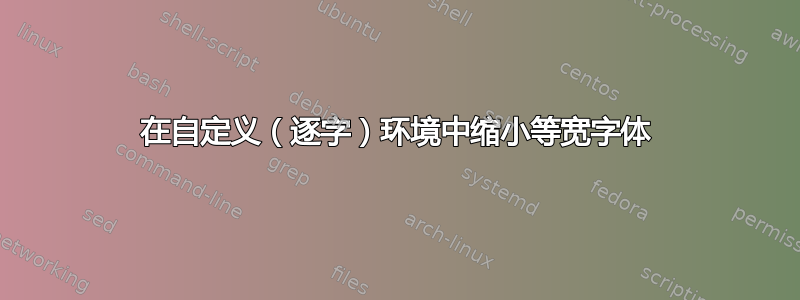
我正在重新设计大学课程的讲义,因为学生们想在平板电脑、电子书阅读器等设备上阅读笔记。
我在这些文档中定义了代码块,它们在cdblk和codeblocks环境中定义。codeblocks环境是verbatim环境,而cdblk不是,但我需要它们两者,因为例如\textquotesingle无法逐字正确显示(这就是我使用cdblk的)。
\paper我还在文档的 A4 纸版前言中定义了一个键,而在平板电脑版中,我定义了一个\tablet键。我还有两个命令\ifpaper{}和\iftablet{}针对纸张和平板电脑的特定 tex 代码。
我想调整上面提到的字体大小cdblk以及使用codeblock小纸张尺寸(\iftablet{})的环境,就像下面的 MWE 一样。
这是我到目前为止尝试过的方法,但都不起作用:
我曾尝试在周围环境中使用 adjustbox
cdblk,codeblock但遇到了错误。! Missing \endgroup inserted. <inserted text> \endgroup l.61 \begin{codeblock}我尝试使用 设置等宽字体缩小
microtype,但似乎没有任何效果。(包含在下面的 MWE 中。)\SetExpansion[shrink=100]{family=tt*}{}我尝试
cdblk在序言中使用\ifpaper{}和为纸质版本和平板电脑版本定义不同的字体大小环境\iftablet{},但是当我编译文档时,编译器没有注意到这些定义,因此它认为环境未定义。
cdblk我使用的最小纸张尺寸(用于 MWE)的和环境中至少应该可以容纳 72 个字符codeblock。当然,容纳 80 个字符会更好,但我至少需要 72 个字符。
以下是最小工作示例:
\documentclass[10pt, titlepage]{article}
%\def\paper{1}
\def\tablet{1}
\usepackage[nohead,%
nofoot,%
nomarginpar,%
paperwidth=106.68mm,%
paperheight=142.24mm,%
tmargin=2.5mm,%
rmargin=2.5mm,%
bmargin=2.5mm,%
lmargin=2.5mm,
vscale=1,%
hscale=1]{geometry}
%\usepackage[a4paper]{geometry}
%\usepackage[headings]{fullpage}
\newcommand{\ifpaper}[1]{\ifx\paper\undefined\else{#1}\fi}
\newcommand{\iftablet}[1]{\ifx\tablet\undefined\else{#1}\fi}
\usepackage[cmyk, pdftex]{xcolor}
\definecolor{PMS420}{cmyk}{0, 0, 0, 0.15}
\usepackage[protrusion=true,%
expansion=true]{microtype}
\SetExpansion[shrink=100]{family=tt*}{}
\usepackage{verbatim}
\usepackage[framemethod=tikz,%
innerleftmargin=\parindent,%
skipabove=0.4\baselineskip,%
skipbelow=0.4\baselineskip,%
innertopmargin=0.4\baselineskip,%
innerbottommargin=0.4\baselineskip]{mdframed}
\newmdenv[linewidth=0pt,%
linecolor=PMS420,%
backgroundcolor=PMS420,%
settings={\setlength{\parindent}{0pt}}]{cdblk}
\newenvironment{codeblock}{\endgraf\verbatim}{\endverbatim}
\BeforeBeginEnvironment{codeblock}{\begin{cdblk}}
\AfterEndEnvironment{codeblock}{\end{cdblk}}
\pagestyle{empty}
\begin{document}
\begin{cdblk}
\verb+80 characters should fit in one line+
\end{cdblk}
\begin{codeblock}
80 characters should fit in one line
\end{codeblock}
\end{document}
答案1
一种可能的方法是创建一个新的条件,然后将字体大小开关添加到您的设置键中newmdenv。
\newif\ifsmall
\smalltrue % we want small sizes
%\smallfalse % uncomment to turn off small sizes
\newmdenv[linewidth=0pt, linecolor=PMS420, backgroundcolor=PMS420,%
settings={\ifsmall\fontsize{6pt}{7pt}\selectfont\fi\setlength{\parindent}{0pt}}]{cdblk}

答案2
\documentclass[10pt, titlepage]{article}
\usepackage[T1]{fontenc}
\usepackage{lmodern}
\usepackage{microtype}
\newcommand*\verbfont{%
\fontfamily{lmtt}\fontseries{lc}\fontshape{n}\selectfont%
\SetTracking{encoding=*}{-50}\lsstyle}
%\def\paper{1}
\def\tablet{1}
\usepackage[nohead,%
nofoot,%
nomarginpar,%
paperwidth=106.68mm,%
paperheight=142.24mm,%
tmargin=2.5mm,%
rmargin=2.5mm,%
bmargin=2.5mm,%
lmargin=2.5mm,
vscale=1,%
hscale=1]{geometry}
%\usepackage[a4paper]{geometry}
%\usepackage[headings]{fullpage}
\newcommand{\ifpaper}[1]{\ifx\paper\undefined\else{#1}\fi}
\newcommand{\iftablet}[1]{\ifx\tablet\undefined\else{#1}\fi}
\usepackage[cmyk, pdftex]{xcolor}
\definecolor{PMS420}{cmyk}{0, 0, 0, 0.15}
\usepackage{verbatim}
\makeatletter
\def\verbatim@font{\verbfont\setbox0=\hbox{1}\fontdimen2\font=\the\wd0}
\makeatother
\usepackage[framemethod=tikz,%
innerleftmargin=\parindent,%
skipabove=0.4\baselineskip,%
skipbelow=0.4\baselineskip,%
innertopmargin=0.4\baselineskip,%
innerbottommargin=0.4\baselineskip]{mdframed}
\newmdenv[linewidth=0pt,%
linecolor=PMS420,%
backgroundcolor=PMS420,%
settings={\setlength{\parindent}{0pt}}]{cdblk}
\newenvironment{codeblock}{\endgraf\verbatim}{\endverbatim}
\BeforeBeginEnvironment{codeblock}{\begin{cdblk}}
\AfterEndEnvironment{codeblock}{\end{cdblk}}
\pagestyle{empty}
\begin{document}
\begin{cdblk}
\verb+80 characters should fit in one line+
\end{cdblk}
\begin{codeblock}
80 characters should fit in one line
01234567890123456789012345678901234567890123456789012345678901234567890123456789
\end{codeblock}
{\verbfont
01234567890123456789012345678901234567890123456789012345678901234567890123456789}
\ttfamily
01234567890123456789012345678901234567890123456789012345678901234567890123456789
\end{document}
控制\fontdimen2\font两个单词之间的宽度。必须将其设置为单色字体的一个字符的宽度,例如上面的“1”。

答案3
我正在添加 egreg 指出的答案(列表字体大小适合 80 列吗?)。我喜欢这个功能,因为它会根据页面大小选择字体大小(更准确地说是\textwidth),因此我可以将它用于我使用的所有纸张尺寸,从而使 80 个字符适合cdblk或codeblock环境。
我所要做的就是将cdblk和codeblock的定义替换为:
\newlength{\eightytt}
\newcommand{\testthewidth}{%
\fontsize{\dimen0}{0}\selectfont%
\sbox0{x\global\dimen1=0.6em}%
\ifdim 73\dimen1>\textwidth%
\advance\dimen0 by -.1pt%
\expandafter\testthewidth%
\else%
\global\eightytt\dimen0%
\fi%
}
\AtBeginDocument{%
\dimen0=\csname f@size\endcsname pt%
\begingroup%
\ttfamily%
\testthewidth%
\endgroup%
\newmdenv[font=\fontsize{\eightytt}{1.2\eightytt}\ttfamily,%
linewidth=0pt,%
linecolor=PMS420,%
backgroundcolor=PMS420,%
settings={\setlength{\parindent}{0pt}}]{cdblk}
\newenvironment{codeblock}{\endgraf\verbatim}{\endverbatim}
\BeforeBeginEnvironment{codeblock}{\begin{cdblk}}
\AfterEndEnvironment{codeblock}{\end{cdblk}}
}
完整工作示例:

\documentclass[10pt, titlepage]{article}
%\def\paper{1}
\def\tablet{1}
\usepackage[nohead,%
nofoot,%
nomarginpar,%
paperwidth=106.68mm,%
paperheight=142.24mm,%
tmargin=2.5mm,%
rmargin=2.5mm,%
bmargin=2.5mm,%
lmargin=2.5mm,
vscale=1,%
hscale=1]{geometry}
%\usepackage[a4paper]{geometry}
%\usepackage[headings]{fullpage}
\newcommand{\ifpaper}[1]{\ifx\paper\undefined\else{#1}\fi}
\newcommand{\iftablet}[1]{\ifx\tablet\undefined\else{#1}\fi}
\usepackage[cmyk, pdftex]{xcolor}
\definecolor{PMS420}{cmyk}{0, 0, 0, 0.15}
\usepackage[protrusion=true,%
expansion=true]{microtype}
\SetExpansion[shrink=100]{family=tt*}{}
\usepackage{verbatim}
\usepackage[framemethod=tikz,%
innerleftmargin=\parindent,%
skipabove=0.4\baselineskip,%
skipbelow=0.4\baselineskip,%
innertopmargin=0.4\baselineskip,%
innerbottommargin=0.4\baselineskip]{mdframed}
\pagestyle{empty}
% egreg's solution:
\newlength{\eightytt}
\newcommand{\testthewidth}{%
\fontsize{\dimen0}{0}\selectfont%
\sbox0{x\global\dimen1=0.6em}%
\ifdim 73\dimen1>\textwidth%
\advance\dimen0 by -.1pt%
\expandafter\testthewidth%
\else%
\global\eightytt\dimen0%
\fi%
}
\AtBeginDocument{%
\dimen0=\csname f@size\endcsname pt%
\begingroup%
\ttfamily%
\testthewidth%
\endgroup%
\newmdenv[font=\fontsize{\eightytt}{1.2\eightytt}\ttfamily,%
linewidth=0pt,%
linecolor=PMS420,%
backgroundcolor=PMS420,%
settings={\setlength{\parindent}{0pt}}]{cdblk}
\newenvironment{codeblock}{\endgraf\verbatim}{\endverbatim}
\BeforeBeginEnvironment{codeblock}{\begin{cdblk}}
\AfterEndEnvironment{codeblock}{\end{cdblk}}
}
\begin{document}
\begin{cdblk}
\verb+80 characters should fit in one line+
\end{cdblk}
\begin{codeblock}
80 characters should fit in one line
\end{codeblock}
\end{document}


