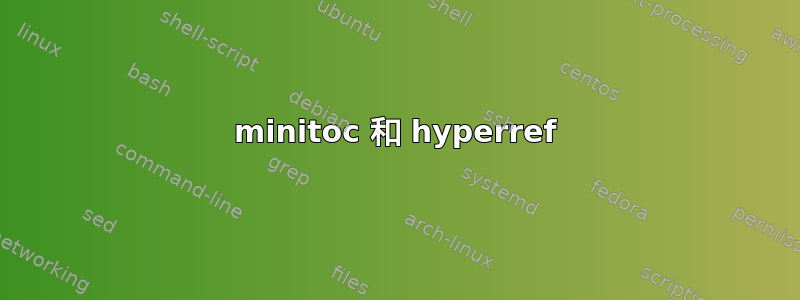
我想创建一个文档,其中包含主要部分的目录以及生成的 PDF 的附录和超链接。我迄今为止的尝试:
\documentclass[12pt]{article}
\usepackage[pdfpagelabels=true]{hyperref}
\usepackage[toc,page,header]{appendix}
\usepackage{minitoc}
% Make the "Part I" text invisible
\renewcommand \thepart{}
\renewcommand \partname{}
\begin{document}
\begin{titlepage}
cover sheet
\end{titlepage}
\doparttoc
\faketableofcontents
\part{}
\parttoc
\newpage
\section{Section 1}
\newpage
\section{Section 2}
\newpage
\section{Section 3}
\newpage
\section{Section 4}
\newpage
\newpage
\begin{titlepage}
appendix
\end{titlepage}
\appendix
\pagenumbering{Roman}
\setcounter{page}{2}
\part{Appendix}
\parttoc
\newpage
\section{Appendix 1}
\newpage
\section{Appendix 2}
\end{document}
我遇到的困扰有以下几个方面:
- 文档的语言是德语,如何重命名目录?(“目录” -> “Inhaltsverzeichnis”)
- PDF 中的超链接因为包含 minitoc 部分而混乱。章节应该在第一级,附录是正确的。

答案1
顶层书签条目为空是由于 造成的\part{}。可以通过以下方法禁用此“假”条目的书签:
\hypersetup{bookmarkstype=none}
\part{}
\hypersetup{bookmarkstype=toc}
德语部分很简单,传统的目录由
\usepackage[ngerman]{babel}
minitoc并且可以为其名称提供语言选项:
\usepackage[ngerman]{minitoc}


