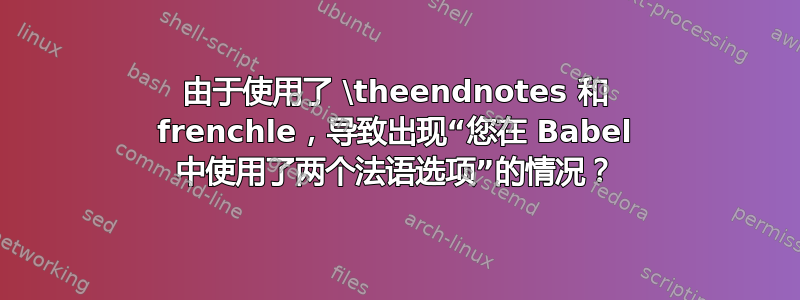
在将使用包 frenchle 和 endnotes 的 LyX 文档编译为 pdf 时,我尝试生成 pdf 时收到:“您正在为 Babel 使用两个法语选项”。
解决方案如下:这里德语:
% JK 根据国际 \LaTeX 的精神引入了 \notesname。
% JK \notesname 默认设置为 {Notes},但可以轻松
% JK 被重新定义,例如德语
% JK \renewcommand{\notesname}{注释}
但尝试了几次之后,我真的不知道如何使用它。“Anmerkungen”在英语中是“注释”的意思,在法语中是“笔记”的意思,所以我想我无论如何都不需要它。
如果我将其添加\renewcommand{\notesname}{Notes}到序言中,则不会发生任何变化。如果我将其添加到文档中位于 \theendnotes 之前的 TeX 框中,或添加到同一个框中,则不会发生任何变化。
以下是 MWE:
#LyX 2.0 created this file. For more info see http://www.lyx.org/
\lyxformat 413
\begin_document
\begin_header
\textclass scrbook
\begin_preamble
\usepackage[english,frenchle]{babel}
\end_preamble
\use_default_options true
\begin_modules
fixltx2e
initials
foottoend
\end_modules
\maintain_unincluded_children false
\language english
\language_package default
\inputencoding latin9
\fontencoding global
\font_roman default
\font_sans default
\font_typewriter default
\font_default_family default
\use_non_tex_fonts false
\font_sc false
\font_osf false
\font_sf_scale 100
\font_tt_scale 100
\graphics default
\default_output_format default
\output_sync 0
\bibtex_command default
\index_command default
\paperfontsize default
\spacing single
\use_hyperref false
\papersize a5paper
\use_geometry false
\use_amsmath 1
\use_esint 1
\use_mhchem 1
\use_mathdots 1
\cite_engine basic
\use_bibtopic false
\use_indices false
\paperorientation portrait
\suppress_date true
\use_refstyle 1
\index Index
\shortcut idx
\color #008000
\end_index
\leftmargin 1cm
\topmargin 1cm
\rightmargin 1cm
\bottommargin 1cm
\secnumdepth 2
\tocdepth 2
\paragraph_separation indent
\paragraph_indentation default
\quotes_language english
\papercolumns 1
\papersides 2
\paperpagestyle default
\bullet 0 2 5 -1
\tracking_changes false
\output_changes false
\html_math_output 0
\html_css_as_file 0
\html_be_strict false
\end_header
\begin_body
\begin_layout Title
test
\end_layout
\begin_layout Standard
blabla
\begin_inset Foot
status open
\begin_layout Plain Layout
my note
\end_layout
\end_inset
bla.
\end_layout
\begin_layout Standard
\align left
\lang french
\begin_inset ERT
status open
\begin_layout Plain Layout
\backslash
theendnotes
\end_layout
\end_inset
\end_layout
\end_body
\end_document
答案1
在从头开始构建另一个 MWE 之后,我的原始文档似乎\lang french在尾注堵塞:
\begin_layout Standard
\align left
\lang french
\begin_inset ERT
status open
\begin_layout Plain Layout
\backslash
theendnotes
\end_layout
\end_inset
\end_layout
在文本编辑器中抑制它可以解决问题。


