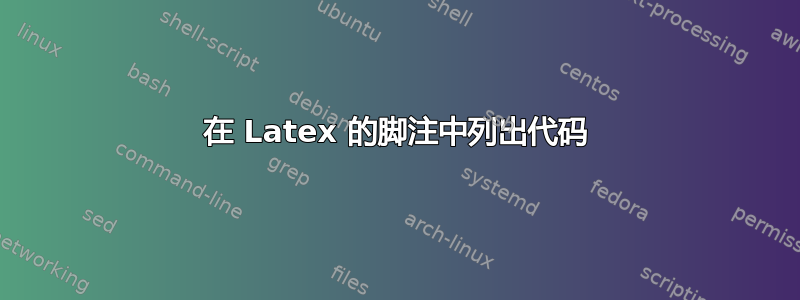
我有一段代码:
\begin{lstlisting}
<?xml version="1.0"?>
<rdf:RDF xmlns:rdf="http://www.w3.org/1999/02/22-rdf-syntax-ns#"
xmlns:ex="http://www.example.org/" >
<rdf:Description rdf:about="http://www.example.org/Heitor_Villa-Lobos">
<ex:origem rdf:resource="http://www.example.org/Rio_de_Janeiro"/>
</rdf:Description>
</rdf:RDF>
\end{lstlisting}
我想在脚注中显示它。我尝试使用
\footnote{
\begin{lstlisting}
<?xml version="1.0"?>
<rdf:RDF xmlns:rdf="http://www.w3.org/1999/02/22-rdf-syntax-ns#"
xmlns:ex="http://www.example.org/" >
<rdf:Description rdf:about="http://www.example.org/Heitor_Villa-Lobos">
<ex:origem rdf:resource="http://www.example.org/Rio_de_Janeiro"/>
</rdf:Description>
</rdf:RDF>
\end{lstlisting}
}
我添加了一个额外的括号“{}”来保护内容,但它也不起作用。当我运行它时,我收到以下错误:“\lst@next 的参数有一个额外的 }。}”。
有谁能帮助我吗?
短暂性脑缺血发作
答案1
有关于脚注列表的讨论这里。
最简单的解决方案之一如下:
\documentclass{article}
\usepackage{listings}
\newsavebox{\LstBox}
\begin{document}
\begin{lrbox}{\LstBox}
\begin{lstlisting}[language=XML, basicstyle=\footnotesize]
<?xml version="1.0"?>
<rdf:RDF xmlns:rdf="http://www.w3.org/1999/02/22-rdf-syntax-ns#"
xmlns:ex="http://www.example.org/" >
<rdf:Description rdf:about="http://www.example.org/Heitor_Villa-Lobos">
<ex:origem rdf:resource="http://www.example.org/Rio_de_Janeiro"/>
</rdf:Description>
</rdf:RDF>
\end{lstlisting}
\end{lrbox}
%
This is some text\footnote{This is the listing in the footnote:\par\usebox{\LstBox}}
\end{document}
其结果为:

如果需要突出显示等,请参阅这里举一个带有列表的 XML 突出显示的示例,该示例将与您的代码结合提供:



