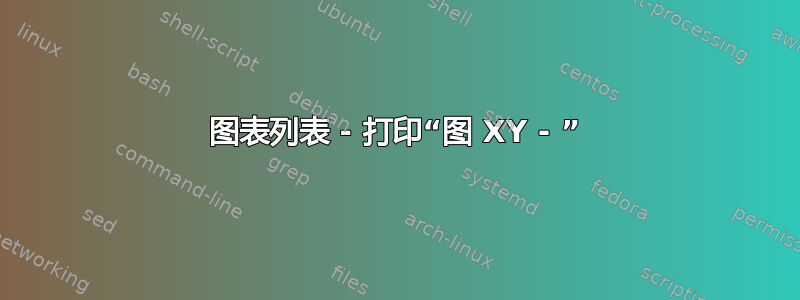
我想自定义我的图表列表,使其看起来像这样:
Figure 1.1 - Name of the fig.
Figure 1.2 - etc.
我目前正在使用该tocloft软件包,并设法
Figure 1.1 Name 1
Figure 1.2 etc
使用代码:
\documentclass{book}
\usepackage{tocloft}
\renewcommand{\cftfigfont}{F\textsc{igure} }
\renewcommand{\cfttabfont}{T\textsc{ableau} }
\begin{document}
\listoffigures
\begin{figure}[h]
\begin{center}
% My fig
\caption{Test 1}
\end{center}
\end{figure}
\end{document}
但我错过了破折号(顺便说一下,它出现在主语料库的常规标题中)。
知道如何做吗?
答案1
您可以\cftfigaftersnum使用
\renewcommand{\cftfigaftersnum}{~~--}
我不确定您是否需要页码。如果不想要,请添加以下内容:
\cftpagenumbersoff{figure}
代码:
\documentclass{book}
\usepackage{tocloft}
\renewcommand{\cftfigfont}{\textsc{Figure} }
\renewcommand{\cfttabfont}{\textsc{Tableau} }
\renewcommand{\cftfigaftersnum}{~~--}
\renewcommand{\cfttabaftersnum}{~~--}
%% \cftpagenumbersoff{figure} %% If you don't want page numbers
%% \cftpagenumbersoff{table} %% If you don't want page numbers
\begin{document}
\listoffigures
\listoftables
\begin{figure}[h]
\centering
% My fig
\caption{Test 1}
\end{figure}
\begin{table}[h]
\centering
% My tab
\caption{Test 1}
\end{table}
\end{document}



