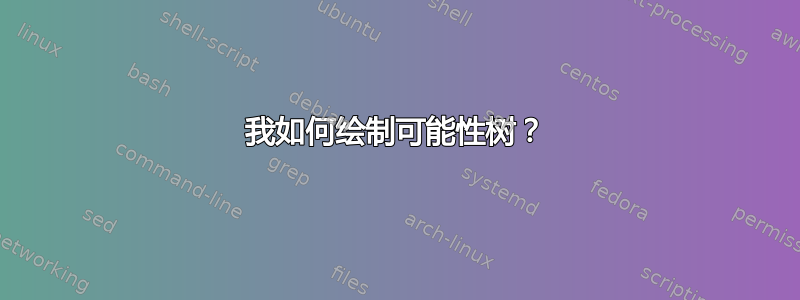
我可以完成以下板子的绘图:
\documentclass{article}
\usepackage{skak}
\usepackage{chessboard}
\let\boardfont\undefinedcommand
\usepackage{diagram}
\begin{document}
\setboolean{showcomputer}{false}
\setboolean{piececounter}{false}
\specialdiagnum{}
\begin{diagram}[4x4]
\pieces{wDa3, wDb1, wDc4, wDd2}
\end{diagram}
\begin{diagram}[4x4]
\pieces{wDb4}
\end{diagram}
\end{document}
但是,可能性树也是如此:
答案1
以下是一些入门知识,使用tikz以及trees

% arara: pdflatex
% !arara: indent: {overwrite: yes}
\documentclass[tikz]{standalone}
\usepackage{tikz}
\begin{document}
\begin{tikzpicture}[
level 1/.style={sibling distance=3.5cm},
level 2/.style={sibling distance=2.5cm},
level distance=2cm,
]
\node {\includegraphics[width=2cm]{example-image}}
child {
node {\includegraphics[width=2cm]{example-image-a}}
child {node {\includegraphics[width=2cm]{example-image-b}}}
child {
node {\includegraphics[width=2cm]{example-image-b}}
child {node {\includegraphics[width=2cm]{example-image-c}}}
}
}
child {
node {\includegraphics[width=2cm]{example-image-a}}
child {
node {\includegraphics[width=2cm]{example-image-b}}
child {
node {\includegraphics[width=2cm]{example-image-c}}
child {node {\includegraphics[width=2cm]{example-image}}}
}
}
}
child {
node {\includegraphics[width=2cm]{example-image-a}}
child {
node {\includegraphics[width=2cm]{example-image-b}}
child {
node {\includegraphics[width=2cm]{example-image-c}}
child {node {\includegraphics[width=2cm]{example-image}}}
}
}
}
child {
node {\includegraphics[width=2cm]{example-image-a}}
child {
node {\includegraphics[width=2cm]{example-image-b}}
child {node {\includegraphics[width=2cm]{example-image-c}}}
}
child {node {\includegraphics[width=2cm]{example-image-b}}}
};
\end{tikzpicture}
\end{document}
还有一些与边界有关的东西:

% arara: pdflatex
% !arara: indent: {overwrite: yes}
\documentclass[tikz]{standalone}
\usepackage{tikz}
\begin{document}
\begin{tikzpicture}[
level 1/.style={sibling distance=3.5cm,},
level 2/.style={sibling distance=2.5cm},
special/.style={draw=red,thick,double,inner sep=0mm},
level distance=3cm,
line width=3,
]
\node {\includegraphics[width=2cm]{example-image}}
child {
node {\includegraphics[width=2cm]{example-image-a}}
child {node {\includegraphics[width=2cm]{example-image-b}}}
child {
node {\includegraphics[width=2cm]{example-image-b}}
child {node {\includegraphics[width=2cm]{example-image-c}}}
}
}
child {
node {\includegraphics[width=2cm]{example-image-a}}
child {
node {\includegraphics[width=2cm]{example-image-b}}
child {
node {\includegraphics[width=2cm]{example-image-c}}
child {node[special] {\includegraphics[width=2cm]{example-image}}}
}
}
}
child {
node {\includegraphics[width=2cm]{example-image-a}}
child {
node {\includegraphics[width=2cm]{example-image-b}}
child {
node {\includegraphics[width=2cm]{example-image-c}}
child {node[special]{\includegraphics[width=2cm]{example-image}}}
}
}
}
child {
node {\includegraphics[width=2cm]{example-image-a}}
child {
node {\includegraphics[width=2cm]{example-image-b}}
child {node {\includegraphics[width=2cm]{example-image-c}}}
}
child {node {\includegraphics[width=2cm]{example-image-b}}}
};
\end{tikzpicture}
\end{document}
按你认为合适的方式调整:)
答案2
当然,你总是可以使用forest:

\documentclass[tikz]{standalone}
\usepackage{forest}
\usepackage{skak}
\usepackage{chessboard}
\let\boardfont\undefinedcommand
\usepackage{diagram}
\begin{document}
\setboolean{showcomputer}{false}
\setboolean{piececounter}{false}
\specialdiagnum{}
\begin{forest}
for tree={
edge path={
\noexpand\path[\forestoption{edge}, shorten <=-15pt, line width=2.5pt] (!u.parent anchor) -- (.child anchor)\forestoption{edge label};
},
}
[{\begin{diagram}[4x4]\end{diagram}}
[{\begin{diagram}[4x4]\pieces{wDa4}\end{diagram}}
[{\begin{diagram}[4x4]\pieces{wDa4, wDc3}\end{diagram}}]
[{\begin{diagram}[4x4]\pieces{wDa4, wDd3}\end{diagram}}
[{\begin{diagram}[4x4]\pieces{wDa4, wDd3, wDb2}\end{diagram}}]
]
]
[{\begin{diagram}[4x4]\pieces{wDb4}\end{diagram}}
[{\begin{diagram}[4x4]\pieces{wDb4, wDd3}\end{diagram}}
[{\begin{diagram}[4x4]\pieces{wDb4, wDd3, wDa2}\end{diagram}}
[{\begin{diagram}[4x4]\pieces{wDb4, wDd3, wDa2, wDc1}\end{diagram}}]
]
]
]
[{\begin{diagram}[4x4]\pieces{wDc4}\end{diagram}}
[{\begin{diagram}[4x4]\pieces{wDc4, wDa3}\end{diagram}}
[{\begin{diagram}[4x4]\pieces{wDc4, wDa3, wDd2}\end{diagram}}
[{\begin{diagram}[4x4]\pieces{wDc4, wDa3, wDd2, wDb1}\end{diagram}}]
]
]
]
[{\begin{diagram}[4x4]\pieces{wDd4}\end{diagram}}
[{\begin{diagram}[4x4]\pieces{wDd4, wDa3}\end{diagram}}
[{\begin{diagram}[4x4]\pieces{wDd4, wDa3, wDc2}\end{diagram}}]
]
[{\begin{diagram}[4x4]\pieces{wDd4, wDb3}\end{diagram}}]
]
]
\end{forest}


