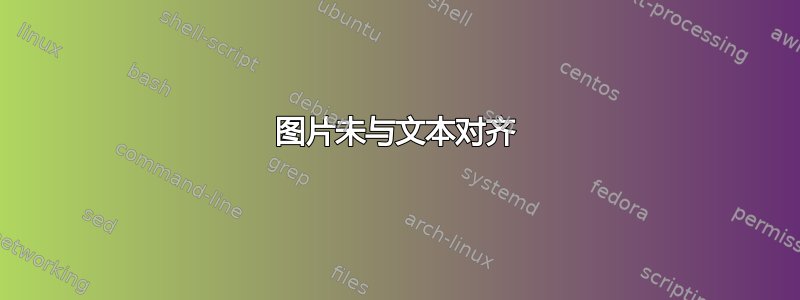
我有一些文本,我想让插入的图像显示在文本下方。但是当我尝试插入图像时,它似乎移动到了下一列,如何让图像位于文本最后一行的正下方?
\begin{figure}
\begin{center}
\caption{Original Image}
\includegraphics[scale=0.5]{figure/orig.png}
\end{center}
\begin{center}
\caption{Image Watermarked on the $4^{th}$ plane}
\includegraphics[scale=0.5]{figure/plane_4.png}
\end{center}
\end{figure}
答案1
我找到了如何做到这一点的方法,我知道已经很晚了,但不要只使用 [h],而要使用 [!h]
\begin{figure}[!h]
\includegraphics[scale=.75]{q16}
\end{figure}
答案2
根据您提供的数据,我只能建议h向figure环境添加选项。如果行后跟图形有足够的空间,图形将留在那里,否则它将移动到下一列/页面的顶部。
\begin{figure}[h]% <--- h as here, sometime help !h
\centering
\caption{Original Image}
\includegraphics[scale=0.5]{figure/orig.png}
\caption{Image Watermarked on the $4^{th}$ plane}
\includegraphics[scale=0.5]{figure/plane_4.png}
\end{figure}
答案3
使用此包
\usepackage{float}
然后在图中,把 [H] 放在 [!h] 或 [h] 旁边,这样对我有用
\begin{figure}[H]
\centering
\includegraphics[width=34cm,height=7cm,keepaspectratio]{image screenshots/connect wallet/3 sign msg.png}
\caption{Required signing message}
\end{figure}


