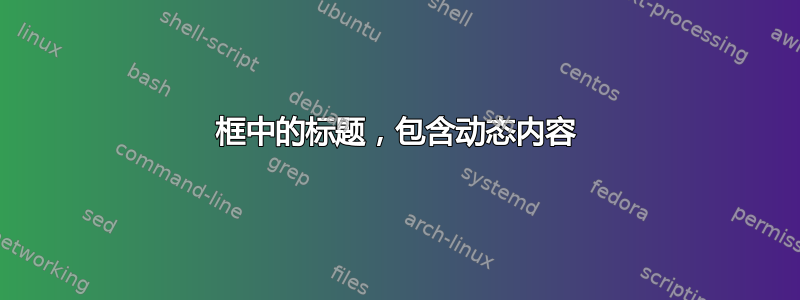
我希望它出现在每一页的顶部,使用默认字体,日期和页码应动态更新。整个文档的“版本”和“参考”字段应可配置。
这是我尝试过的代码:
\newcommand{\refdoc}{SERB-ArbreProduit-0-001}
\newcommand{\editiondoc}{1}
\newcommand{\dateedition}{\date}
\newcommand{\revisiondoc}{}
\newcommand{\daterevision}{}
\newcommand{\testheader}{%
Réf.~:~\refdoc\\
Édition~:~\editiondoc\qquad Date~:~\dateedition\\
Révision~:~\revisiondoc\qquad Date~:~\daterevision\\
\begin{flushright}
\thepage
\end{flushright}
}
\copypagestyle{test}{empty}
\makepagestyle{test}
\makeevenhead{test}{SERB}{}{\testheader}
\makeoddhead{test}{SERB}{}{\testheader}
(我使用memoir类。)但是,这不会改变默认的页眉和页脚(带有章节标题)。此外,我不确定如何将其放在框中。我可以使用表格吗?如果可以,页眉的间距是否可以管理?
答案1
虽然不完美,但我有一个大致的轮廓:
\newcommand*{\refdoc}{SERB-DM-1.1-001}
\newcommand*{\editiondoc}{1}
\newcommand*{\dateedition}{\today}
\newcommand*{\revisiondoc}{\phantom{1}}
\newcommand*{\daterevision}{\phantom{\today}}
\newcommand*{\myheader}{%
\begin{minipage}[c]{0.48\linewidth}
\includegraphics[width=0.3\textwidth]{images/cnes.jpg}
\hfill
\Huge SERB
\hfill
\includegraphics[width=0.3\textwidth]{images/LATMOS.jpg}
\end{minipage}
\hfill
\vline\
\hfill
\begin{minipage}[c]{0.48\linewidth}
\begin{flushright}
Réf.~:\quad\refdoc\protect\\
Édition~:~\editiondoc\qquad Date~:~\dateedition\protect\\
Révision~:~\revisiondoc\qquad Date~:~\daterevision\protect\\
\thepage\
\end{flushright}
\end{minipage}
}
\copypagestyle{serb}{empty}
\makepagestyle{serb}
\makeevenhead{serb}{\fbox{\myheader}}{}{}
\makeoddhead{serb}{\fbox{\myheader}}{}{}
\aliaspagestyle{chapter}{serb}
\aliaspagestyle{title}{serb}
正如您所见,垂直线并不完美(不是的确切尺寸\fbox),但我没有找到如何调整它。




