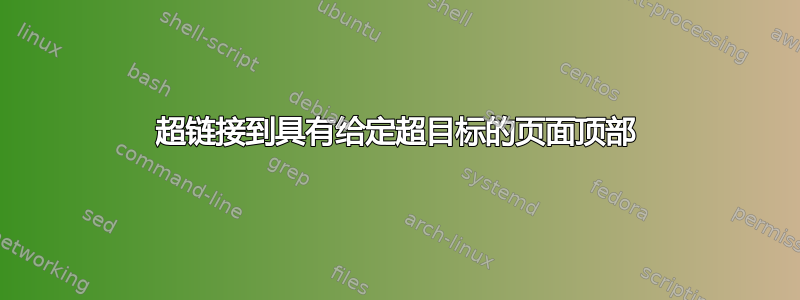
我需要创建hyperlink指向给定页面顶部的引用hypertarget。默认情况下,hyperlink引用指向hypertarget引用所在的文本行hypertarget。但是,我希望它转到此超目标所在的页面顶部,就像页面一样\hyperlink{page.3}{page 3}。
以下是 MWE:
\documentclass{book}
\usepackage{lipsum}
\usepackage{hyperref}
\begin{document}
Following link will go to top of \hyperlink{page.3}{page 3}.
I want \hyperlink{mytarget1}{this link} to also go to top of page 3, because ``mytarget1'' is located on this page.
And \hyperlink{mytarget2}{this one} to top of page 4, because ``mytarget2'' is located on this page.
\lipsum[1-15]
\phantomsection\hypertarget{mytarget1}{mytarget1 is on this page}
\lipsum[5]
\phantomsection\hypertarget{mytarget2}{mytarget2 is on this page}
\end{document}
我发现了一个回答类似的问题,但问题和答案涉及用作\label“目标”目的地。
这个问题不是重复的,因为我想通过超目标来实现这一点,而根本不需要使用标签。
是否可以?
答案1
我将和\hypertarget和合并\label为一个宏,对 PDF 链接和辅助文件使用相同的标签名称\newlabel。可以使用\hyperlink(\ref返回\hypertarget文本)\pageref和新宏\pagelink(链接到页面锚点)。
\documentclass{book}
\usepackage{lipsum}
\usepackage{hyperref}
\makeatletter
\newcommand{\pagetarget}[2]% #1=label (both hypertarget and label), #2=text
{\hypertarget{#1}{#2}\protected@write\@auxout{}{%
\string\newlabel{#1}{{#2}{\thepage}{page.\thepage}{#1}{}}}}
\makeatother
% \hyperlink{#1}{button} will link to #2.
% \pagelink{#1}{button} will link to the page anchor.
% \ref{#1} will return #2 and link to #2.
% \pageref will return the page and link to #2.
% \getrefbykeydefault{#1}{name}{Doc-Start} returns the page anchor.
\newcommand{\pagelink}[2]% #1=label, #2=text
{\hyperlink{\getrefbykeydefault{#1}{name}{Doc-Start}}{#2}}
\begin{document}
Following link will go to top of \hyperlink{page.3}{page 3}.
I want \pagelink{mytarget1}{this link} to also go to top of page 3, because ``mytarget1'' is located on this page.
And \pagelink{mytarget2}{this one} to top of page 4, because ``mytarget2'' is located on this page.
\lipsum[1-15]
\pagetarget{mytarget1}{mytarget1} is on this page
\lipsum[5]
\pagetarget{mytarget2}{mytarget2} is on this page
\end{document}


