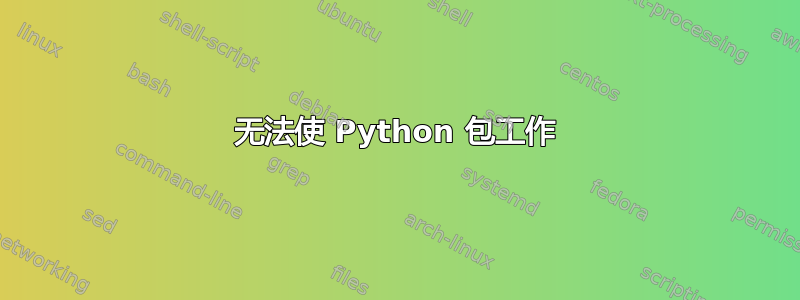
我是 Windows 用户,我使用MiKTeXTeXstudio。不久前我尝试使用格努普特克斯。在这个过程中我遇到了问题,放弃了,没有理解它的本质。昨天我尝试编译python包的示例,但出现了错误
I can't find file `pytex.py.out'.
以下是示例:
\documentclass{article}
\usepackage{python}
\begin{document}
\section*{Hello, Python-inside-\LaTeX!}
\begin{python}
print r'\begin{verbatim}
import this
print r'\end{verbatim}
\end{python}
\end{document}
此刻我意识到,一切需要的东西--shell-escape都不起作用。通过这个建议我检查了是否--shell-escape已启用。总结所有这些信息:我完全不明白这有什么问题。
答案1
看起来像是语法错误。试试这个:
\documentclass{article}
\usepackage{python}
\begin{document}
\section*{Hello, Python-inside-\LaTeX!}
\begin{python}[Code.py]
print("Hello again.")
\end{python}
\end{document}
其中 Code.py 包含:
# Test python code
print "Hello World!"
并运行(或等效运行):
pdflatex -shell-escape FileName.tex
这应该首先插入来自 Code.py 的 python 代码,然后插入 begin 和 end 语句之间的代码。
答案2
pytex.py.out没有生成,因为您的 Python 代码由于开始/结束逐字行中的未闭合单引号而生成错误。
以下是修正版本:
\documentclass{article}
\usepackage{python}
\begin{document}
\section*{Hello, Python-inside-\LaTeX!}
\begin{python}
print r'\begin{verbatim}'
import this
print r'\end{verbatim}'
\end{python}
\end{document}
但是,如果你想将 Python 集成到你的 LaTeX 文档中,我建议pythontex包,因为它比简单python包更强大、更灵活。


