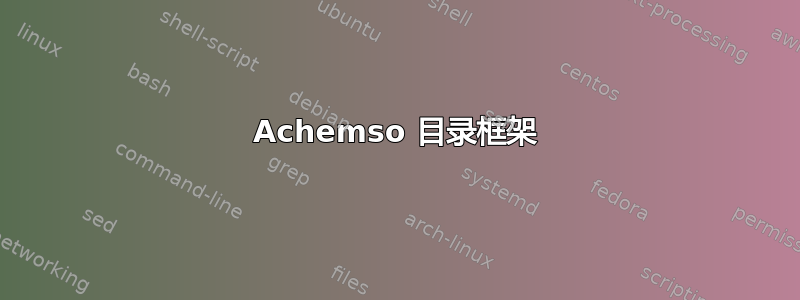
当我将目录图像包含在目录部分中时,目录框架无法正确覆盖我的图像(尺寸为 8.5x4.75cm)。框架较宽,高度较短。在手册中,框架的高度和宽度与 ACS 的要求不一致(例如,在 JPCC 中为 8.5x4.75cm)。我认为框架的尺寸与 8.5x4.75cm 不兼容,因为 (手动的)
1274 \newlength{\acs@tocentry@width}
1275 \setlength{\acs@tocentry@height}{9 cm}
1276 \setlength{\acs@tocentry@width}{3.5 cm}
如果正确,我尝试按如下方式更改这些值,但这当然是错误的,因为我不知道如何更改这些值。
\documentclass[journal=jpccck,manuscript=article,layout=twocolumn]{achemso}
\author{One}
\affiliation{someone}
\title{Blank}
\begin{document}
\newlength{\acs@tocentry@height}
\setlength{\acs@tocentry@height}{4.75 cm}
\newlength{\acs@tocentry@width}
\setlength{\acs@tocentry@width}{8.5 cm}
\begin{tocentry}
\includegraphics{toc.png}
\end{tocentry}
\end{document}
显示的错误是:
Missing number, treated as zero.
<to be read again>
@
l.21 \setlength{\acs@tocentry@height}{4.75 cm}
?
下图显示了黑色区域中的我的 TOC 图像和需要修改的黑线中的默认框。
答案1
这里有几件事。首先,您需要\makeatletter访问内部命令:请参阅\makeatletter 和 \makeatother 起什么作用?. 第二,你不想让新的变量,只是为了放他们
\makeatletter
\setlength\acs@tocentry@height{4.75cm}
\setlength\acs@tocentry@width{8.5cm}
\makeatother



