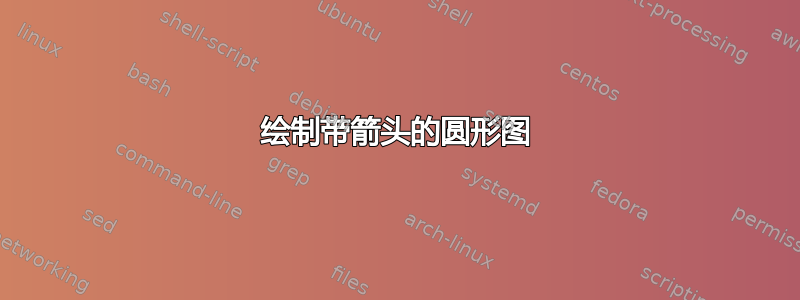
答案1
可以将三个圆弧最初绘制为一个圆,然后可以在上面绘制带有白色背景的标签。该decorations库可用于在路径上放置各种标记,如箭头。不幸的是,它有点冗长。
\documentclass[border=5pt]{standalone}
\usepackage{tikz}
\usetikzlibrary{calc, arrows, decorations.markings}
\begin{document}
\begin{tikzpicture}[decoration = {markings,
mark = between positions 0.1 and 1 step 0.3333 with {\arrow[>=stealth]{<}}
}
]
\draw[postaction = decorate] (0, 0) circle [radius = 1cm];
\path (90 :1cm) node[fill=white]{$\hat{x}$}
(330:1cm) node[fill=white]{$\hat{y}$}
(210:1cm) node[fill=white]{$\hat{z}$};
\end{tikzpicture}
\end{document}
另一个选择是这样的:
\begin{tikzpicture}[decoration = {markings,
mark = at position 0.5 with {\arrow[>=stealth]{>}}
}
]
\path (90 :1cm) node (x) {$\hat{x}$}
(330:1cm) node (y) {$\hat{y}$}
(210:1cm) node (z) {$\hat{z}$};
\draw[postaction = decorate] (x) to[bend left=45] (y);
\draw[postaction = decorate] (y) to[bend left=45] (z);
\draw[postaction = decorate] (z) to[bend left=45] (x);
\end{tikzpicture}
输出类似:





