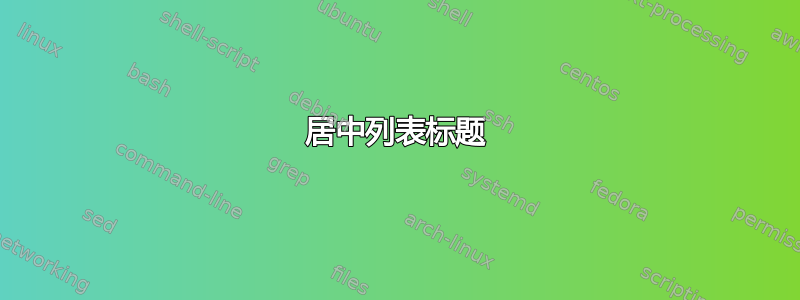
关于这一点: 如何将列表居中
这种方法非常有效。唯一的问题是,使用列表标题时,它不居中,而图形标题居中。但我仍然想使用我的代码列表。
有没有办法改变图片标题的类型?这样图片标题就可以像列表标题一样了?
或者还有其他想法吗?
最好的,麦克泰尔
答案1
您可以为浮动列表定义自己的环境。我重用了如何将列表居中将列表居中:
\documentclass{scrartcl}
\usepackage{float}% http://ctan.org/pkg/float
\usepackage{listings}
\usepackage{fancybox}
\makeatletter
\newenvironment{CenteredBox}{%
\begin{Sbox}}{% Save the content in a box
\end{Sbox}\centerline{\parbox{\wd\@Sbox}{\TheSbox}}}% And output it centered
\makeatother
% Create new "listing" float, we do not use the "float" option of lstlisting, because we want to use our custom caption
\newfloat{lstfloat}{htbp}{lop}%[section]
\floatname{lstfloat}{Listing}
\newcommand{\mylistoflistings}{\listof{lstfloat}{List of Listings}}
\begin{document}
\begin{lstfloat}
\begin{CenteredBox}
\begin{lstlisting}
#include <iostream.h>
main()
{
cout << "Hello World!";
return 0;
}
\end{lstlisting}
\end{CenteredBox}
\caption{blubb}
\end{lstfloat}
\mylistoflistings
\end{document}


