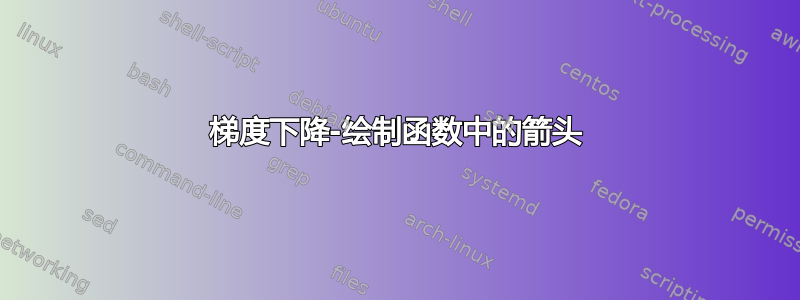
我正在尝试用 LaTeX 编写的文本来解释梯度下降。
我创建了一个函数,我希望有一个箭头从图形顶部向下,沿着图形的斜率。我似乎无法让它移动到正确的位置并覆盖图形。
编辑:代码现在可以工作了,并显示了一个可以用来帮助解释梯度下降的图表——反向传播
\documentclass{article}
\usepackage[utf8]{inputenc}
\usepackage{pgfplots}
\begin{document}
\begin{figure}[H]
\begin{center}
\caption{Gradient of graph}
\begin{tikzpicture}[
declare function = {
%q(\x) = 5*\x - 1;
Z(\x,\y) = x^2+y^2; %+ q(\x);
}]
\begin{axis}
[
axis lines=center,
enlargelimits,
tick align=inside,
domain=-1:1,
samples=30,
minor tick num=7,
]
\addplot3 [surf] {Z(x,y)};
\draw [thick, -latex] (0,0) to [bend right] (0,3);
\draw[dashed,line width=0.005\linewidth, ->] (axis cs:-1.1, 1.35, 1) -- (axis cs:0.0,-0.2,0.65);
\end{axis}
\end{tikzpicture}
\end{center}
\end{figure}
\maketitle
\section{Introduction}
\end{document}


