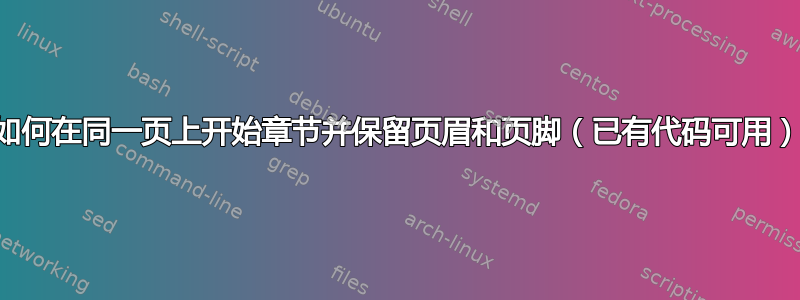
设置
目前,这是我的项目第一页的代码和总体布局:
\documentclass[12pt, oneside]{book}
\usepackage{sectsty,fancyhdr}
\sectionfont{\LARGE\bfseries}
\usepackage{geometry}
\usepackage{lipsum}%remove
% *******************************Margin Settings*******************************
\geometry{% margin settings, has to go first before \pagestyle{}
paper=a4paper,
inner=2.5cm, % Inner margin
outer=2.5cm, % Outer margin
bindingoffset=0.0cm, % Binding offset
top=2.5cm, % Top margin
bottom=2.5cm, % Bottom margin
headsep=3.5mm,% controles header
footskip=6.4mm,% controles footer
%showframe,% show how the type block is set on the page
}
% ***************************Header/Footer Settings****************************
\sectionfont{\LARGE\bfseries}%this will keep the formattings of sections
\pagestyle{fancy}
\fancyhf{} % sets all head and foot elements empty.
\rhead{} % right side of upper footer
\lhead{Project title} %left side
\renewcommand{\headrulewidth}{2.0pt} % Width of the top line
\renewcommand{\footrulewidth}{1.0pt} % Bottom line
\setlength{\headheight}{14.5pt}%used to remove the \fancyhf{} \headheight error
\rfoot{Page \thepage} % vice versa with the page number
\lfoot{\leftmark} % Should show the name of section
\makeatletter
\renewcommand{\sectionmark}[1]{%this avoids the \makecaptical of footers
\markboth{\ifnum \c@secnumdepth>\z@ %this allowes symbols in foorters
\thesection\hskip 1em\relax
\fi #1}{}}
\makeatother
%****************************ADD NEW CODE HERE**********************
%***************************Title************************************
\newcommand{\mytitle}{
\begin{center}
{\Huge{\textbf{Project of...}}}
\end{center}
\begin{center}
\textsc{\Large My name}\\[0.5cm]
\end{center}
\begin{center}
{\large My ID number}\\[0.5cm]
\end{center}
}
%------------------------------------------------------------------
% Begin
%------------------------------------------------------------------
\begin{document}
\mytitle
\chapter{chapter 1}
\section{section 1.1}
\subsection{subection 1.1.1}
\lipsum%remove
\chapter{chapter 2}
\section{section 2.1}
\subsection{subection 2.1.1}
\lipsum%remove
%------------------------------------------------------------------
% end
%------------------------------------------------------------------
\end{document}
问题
这是“代码 1”(将添加到上面“新代码”部分中的序言中):
\fancypagestyle{chapterstart}{% 1st page of the chapters, i.e. no new page for chapter
}
\makeatletter
\def\chapter{
\pagestyle{chapterstart}
\secdef\@chapter\@schapter}
\renewcommand\thesection{\@arabic\c@section}
\makeatother
此代码允许我在同一页上开始新的章节,并且还将页眉和页脚保留在同一页上。但是这会重置每个章节的章节编号。例如,“第 2 章,第 2.1 节”将改为“第 2 章,第 1.1 节”。
这是“代码 2”(与以前一样,将添加在上面):
\usepackage{etoolbox}
\makeatletter
\patchcmd{\chapter}{\if@openright\cleardoublepage\else\clearpage\fi}{}{}{}
\makeatother
此代码允许我在同一页上开始一个章节,并保留原始的章节编号,例如“第 2 章,第 2.1 节”将保留为“第 2 章,第 2.1 节”。但是我的页眉和页脚不会包含在同一页上
目标
如何结合“代码 1”和“代码 2”来实现:在同一页面上开始新的章节,将页眉和页脚保留在新的章节页面上,并保留章节编号的格式。
答案1
代码 1 无需 即可运行\renewcommand\thesection{\@arabic\c@section}。这省略了章节编号(原始内容为\thechapter.\@arabic\c@section)。
但是有一个缺点,它没有设置\@afterindentfalse,这会导致在章节标题后正常文本的第一个段落缩进。
这行\pagestyle{chapterstart}不是必须的。原始\chapter设置\thispagestyle{plain}。没有这个,页面样式不会改变。
在代码 2 中用\chapter进行更改\patchcmd,这样做的好处是,如果命令发生更改并且无法再修补,则可以发出警告或错误(最后一个参数,代码中的示例)。
\documentclass[12pt, oneside]{book}
\usepackage{sectsty,fancyhdr}
\sectionfont{\LARGE\bfseries}
\usepackage{geometry}
\usepackage{lipsum}%remove
% *******************************Margin Settings*******************************
\geometry{% margin settings, has to go first before \pagestyle{}
paper=a4paper,
inner=2.5cm, % Inner margin
outer=2.5cm, % Outer margin
bindingoffset=0.0cm, % Binding offset
top=2.5cm, % Top margin
bottom=2.5cm, % Bottom margin
headsep=3.5mm,% controles header
footskip=6.4mm,% controles footer
%showframe,% show how the type block is set on the page
}
% ***************************Header/Footer Settings****************************
\sectionfont{\LARGE\bfseries}%this will keep the formattings of sections
\pagestyle{fancy}
\fancyhf{} % sets all head and foot elements empty.
\rhead{} % right side of upper footer
\lhead{Project title} %left side
\renewcommand{\headrulewidth}{2.0pt} % Width of the top line
\renewcommand{\footrulewidth}{1.0pt} % Bottom line
\setlength{\headheight}{14.5pt}%used to remove the \fancyhf{} \headheight error
\rfoot{Page \thepage} % vice versa with the page number
\lfoot{\leftmark} % Should show the name of section
\makeatletter
\renewcommand{\sectionmark}[1]{%this avoids the \makecaptical of footers
\markboth{\ifnum \c@secnumdepth>\z@ %this allowes symbols in foorters
\thesection\hskip 1em\relax
\fi #1}{}}
\makeatother
%****************************ADD NEW CODE HERE**********************
%***************************Title************************************
\newcommand{\mytitle}{
\begin{center}
{\Huge{\textbf{Project of...}}}
\end{center}
\begin{center}
\textsc{\Large My name}\\[0.5cm]
\end{center}
\begin{center}
{\large My ID number}\\[0.5cm]
\end{center}
}
%------------------------------------------------------------------
% Code 2
\usepackage{etoolbox}
\makeatletter
% no new page for \chapter
\patchcmd{\chapter}{\if@openright\cleardoublepage\else\clearpage\fi}{}{}{}
% don't change the pagestyle
\patchcmd{\chapter}{\thispagestyle{plain}}{}{}{%
% example for a warning, 'Package' in text necessary to make TexStudio show it.
\GenericWarning{(preamble)\@spaces\@spaces\@spaces\@spaces}{Package preamble Warning: patching \string\chapter\space did not work.}}
}
% allow floats on top of the page with a new chapter
\patchcmd{\chapter}{\global\@topnum\z@}{}{}{}
% if not commented out, first paragraph will be indented
%\patchcmd{\chapter}{\@afterindentfalse}{}{}{}
%\makeatother
%------------------------------------------------------------------
% Begin
%------------------------------------------------------------------
\begin{document}
\mytitle
\chapter{chapter 1}
\section{section 1.1}
\subsection{subection 1.1.1}
\lipsum%remove
\chapter{chapter 2}
\section{section 2.1}
\subsection{subection 2.1.1}
\lipsum%remove
%------------------------------------------------------------------
% end
%------------------------------------------------------------------
\end{document}


