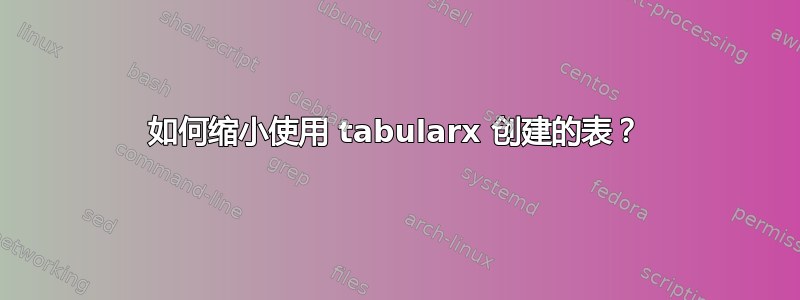
这是 MWE
\documentclass{article}
\usepackage{graphicx}
\usepackage{tabularx}
\begin{document}
\begin{table}
\begin{center}
\scalebox{0.5}{
\begin{tabularx}{r|lll}
\multicolumn{1}{r}{}
& \multicolumn{1}{l}{Heading 1}
& \multicolumn{1}{l}{Heading 2}
& \multicolumn{1}{l}{Heading 3} \\ \cline{2-4}
Row 1 & Cell 1,1 & Cell 1,2 & Cell 1,3 \\
Row 2 & Cell 2,1 & Cell 2,2 & Cell 2,3
\end{tabularx}}
\end{center}
\end{table}
\end{document}
使用tabular代替tabularx就可以了。使用tabularx生成
Missing number, treated as zero.
<to be read again> error.
答案1
tabularx如果不至少有一列,则使用X没有意义。此外,它还tabularx需要两个强制参数。在第一个参数中,您必须设置表格的所需宽度。如果第一个参数中没有宽度,您将收到问题中提到的错误消息。
从您的评论来看,您似乎不想使用tabularx。
如果您确实想将表格缩放到例如,\linewidth则可以使用\resizebox。但是完全不建议缩放表格...
\documentclass{article}
\usepackage{graphicx}
\begin{document}
\begin{table}
\centering% used instead the environment center
\resizebox{\linewidth}{!}{%
\begin{tabular}{r|lll}
\multicolumn{1}{r}{}
& \multicolumn{1}{l}{Heading 1}
& \multicolumn{1}{l}{Heading 2}
& \multicolumn{1}{l}{Heading 3} \\ \cline{2-4}
Row 1 & Cell 1,1 & Cell 1,2 & Cell 1,3 \\
Row 2 & Cell 2,1 & Cell 2,2 & Cell 2,3
\end{tabular}%
}
\end{table}
\end{document}


