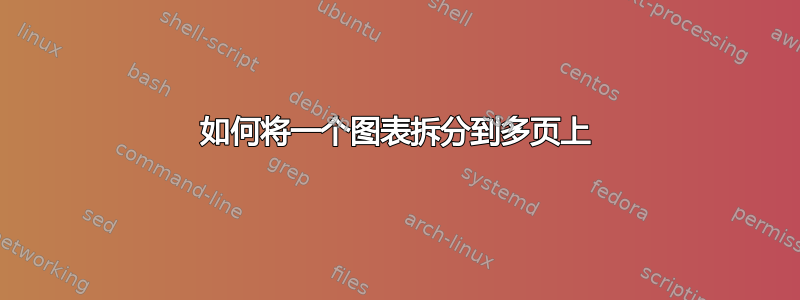
我在使用 \ContinuedFloat 运行此代码时遇到问题。我想将所有子图放在两页中,但这样做不行,不知道有谁能帮忙。
这是代码
\documentclass[a4paper,12pt]{report}
\usepackage{graphicx,rotating}
\usepackage{multirow}
\usepackage{siunitx,booktabs}%for table decimals number
\sisetup{separate-uncertainty}%
\usepackage[export]{adjustbox}
\usepackage[sectionbib]{chapterbib}
\usepackage{setspace}
\onehalfspacing
\usepackage{fancyhdr}
\fancyfoot{}
\fancyhead{}
\pagestyle{fancy}
\fancyhead[R]{\textbf{\cfoot{\thepage}}}{\slshape \rightmark}
\renewcommand{\headrulewidth}{0pt} %lets the head rule disappear.
\lhead{\textbf{\nouppercase{\rightmark}}}
\usepackage[left=3.5cm,right=3.0cm,top=3.0cm,bottom=4cm,headheight=1cm]{geometry}
\usepackage{wrapfig}
\usepackage{nccmath}
\usepackage{tabularx,ragged2e,booktabs,caption}
\usepackage[section]{placeins}
\usepackage[textfont=normalfont]{subcaption}
\usepackage{url}
\urlstyle{same}
\newcommand\apj{1925ApJ....61...38R} % Journal abbreviations
\addtolength{\topmargin}{.25in} %topmargin control
%%%to use parenthesis in subfigure 1(a)
\usepackage[caption=false,labelformat=simple]{subfig}
\renewcommand{\thesubfigure}{(\alph{subfigure})}
\setlength{\parindent}{0pt}
%\captionsetup [subfigure]{font=scriptsize}
\begin{document}
\begin{figure}[!htbp]
\begin{subfigure}[t]{0.5\textwidth}
\includegraphics[width=\linewidth]{fig/112res4.png}
\caption[Data fit Res. 4]{Res. 4.}
\label{fig:112res4}
\end{subfigure}
\hspace{\fill}
\begin{subfigure}[t]{0.5\textwidth}
\includegraphics[width=\linewidth]{fig/112res5.png}
\caption[Data fit Res. 5]{Res. 5.}
\label{fig:112res5}
\end{subfigure}
\begin{subfigure}[t]{0.5\textwidth}
\includegraphics[width=\linewidth]{fig/112res6.png}
\caption[Data fit Res. 6]{Res. 6.}
\label{fig:112res6}
\end{subfigure}
\hspace{\fill}
\begin{subfigure}[t]{0.5\textwidth}
\includegraphics[width=\linewidth]{fig/112res7.png}
\caption[Data fit Res. 7 ]{Res. 7.} \label{fig:112res7}
\end{subfigure}
\begin{subfigure}[t]{0.5\textwidth}
\includegraphics[width=\linewidth]{fig/112res8a.png}
\caption[Data fit Res. 8a]{Res. 8a.}
\label{fig:112res8a}
\end{subfigure}
\hspace{\fill}
\begin{subfigure}[t]{0.5\textwidth}
\includegraphics[width=\linewidth]{fig/112res8b.png}
\caption[Data fit Res. 8b]{Res. 8b.}
\label{fig:112res8b}
\end{subfigure}
\end{figure}
\begin{figure}\ContinuedFloat
\begin{subfigure}[t]{0.5\textwidth}
\includegraphics[width=\linewidth]{fig/112res10.png}
\caption[Data fit Res. 10]{Res. 10.}
\label{fig:112res10}
\end{subfigure}
\hspace{\fill}
\begin{subfigure}[t]{0.5\textwidth}
\includegraphics[width=\linewidth]{fig/112res11a.png}
\caption[Data fit Res. 11a ]{Res. 11a.} \label{fig:112res11a}
\end{subfigure}
\caption[Data points ]{Data points.}
\end{figure}
\FloatBarrier
\end{document}



