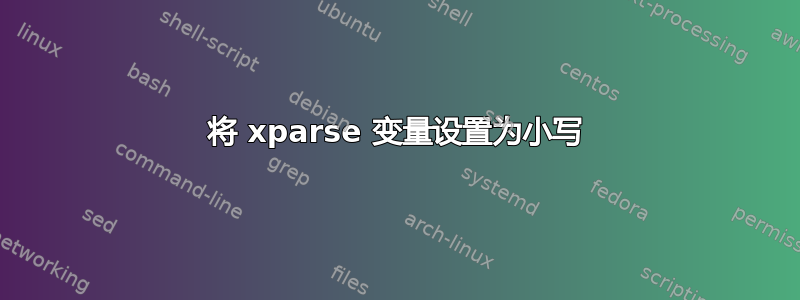
前段时间,我问过如何轻松定义多个变量,最好的答案是xparse及其对key。value我现在有两个相关问题,我想在这里讨论一下。
笔记:检查一下可能很有用原始帖子继续之前,请先了解我的xparse设置。
问题 1
\lowercase{}我现在尝试在这些“变量”上使用该函数。
\lowercase{\GetInvoiceData{FirstName}}
这会产生输出Unknown,如果我只是调用\GetInvoiceData{FirstName},一切都会正常工作。
所以我的问题是,如何以小写形式打印键的值xparse。
问题 2
我添加了%Christian Hupfer 在评论中提出的建议,解决了这个问题。
此外,我想将我的整个名字以小写字母打印出来并连接在一起(第一个名字用细字体,第二个名字用粗体字体),如下所示:
约翰母鹿
我当前的代码如下所示
\newcommand{\headertext}[2]
{%
\color{white}%
{%
\Huge{%
%\lowercase{%
\textlight{#1}\textbold{#2}%
%}%
}%
}%
}
% later in the code
\headertext{\GetInvoiceData{FirstName}}{\GetInvoiceData{SecondName}}
请注意,\textlight{}仅\textbold{}定义应该使用哪种字体:
\newcommand{\textlight}[1]
{%
% Normally defines another font
{#1}
}
% Same for \textbold{}
如您所见,\lowercase{}由于Unknown-issue,目前已被注释掉,但其输出为:
约翰多伊
因此字体选择工作正常,但为什么两个值之间有一个空格?我该如何去掉它?
平均能量损失
\documentclass{article}
%% %%%%%%%%%%%%%%%%%%%%%%%
%% Variables Configuration
%% %%%%%%%%%%%%%%%%%%%%%%%
\RequirePackage{xparse}
\ExplSyntaxOn
\prop_new:N \g_invoice_prop
\cs_new:Nn \invoice_store_property:nn {
\prop_gput:Nnn \g_invoice_prop {#1} {#2}
}
%Defining key-value interface
\keys_define:nn {invoice} {
FirstName .code:n = {\invoice_store_property:nn {FirstName}{#1} },
LastName .code:n = {\invoice_store_property:nn {LastName}{#1} },
}
\NewDocumentCommand{\StoreInvoiceData}{+m}{
\prop_gclear:N \g_invoice_prop% Clearing the property list
% Set the keys
\keys_set:nn {invoice}{#1}
}
\NewDocumentCommand{\GetInvoiceData}{m}{
\prop_if_in:NnTF \g_invoice_prop {#1}
{% True
\prop_item:Nn \g_invoice_prop {#1}% Extract the key #1 from the property list
}{% False
Unknown
}
}
% Check if the field is given and execute #2 for true case, otherwise #3
\NewDocumentCommand{\IfInvoiceFieldGivenTF}{m+m+m}{%
\prop_if_in:NnTF \g_invoice_prop {
#1% Check to check
}{% True #2
#2
}{% False
#3
}
}% End of \IfInVoiceFieldGivenT
% Do something only if #1 is given
\NewDocumentCommand{\IfInvoiceFieldGivenT}{m+m}{%
\prop_if_in:NnT \g_invoice_prop {
#1% Check to check
}{% True #2
#2
}%
}% End of \IfInVoiceFieldGivenT
\ExplSyntaxOff
\StoreInvoiceData{
FirstName = {John},
LastName = {Doe},
}
%% %%%%%%%%%%%%%%%%%%
%% Font Configuration
%% %%%%%%%%%%%%%%%%%%
\newcommand{\textlight}[1]
{%
% Normally defines another font
{#1}%
}
\newcommand{\textbold}[1]
{%
% Normally defines another font
{\bfseries#1}%
}
\newcommand{\headertext}[2]
{%
\color{black}
{%
\Huge{%
\lowercase{%
\textlight{#1}\textbold{#2}
}
}
}
}
\begin{document}
\headertext{\GetInvoiceData{FirstName}}{\GetInvoiceData{LastName}}
\end{document}
注释掉\lowercase{}后,您会看到名称已正确打印。使用该函数时,它仅打印Unknown。


