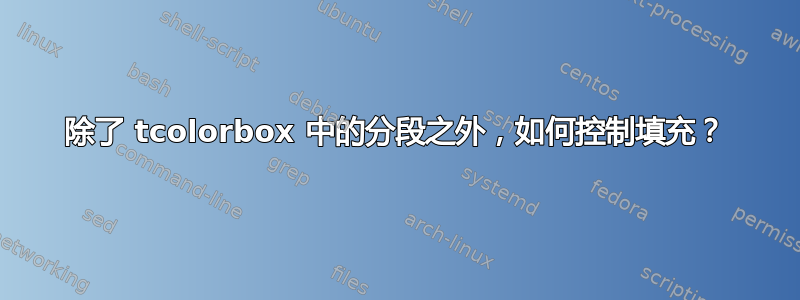
是否有可能减少分段旁边的填充tcolorbox?
这是我的 MWE:
\documentclass[9pt,a5paper,twoside]{report}
\usepackage{xcolor}
\usepackage{blindtext}
%<<<<<<<<<<<<<<<<<<tcolorbox>>>>>>>>>>>>>>>>>>>
\usepackage[skins]{tcolorbox}
\tcbset{enhanced,%breakable
colback=white,colframe=green!30!black,
coltitle=white,
fonttitle=\bfseries\large,
drop fuzzy shadow southeast,
attach boxed title to top left={yshift=-0.5mm},%-0.3mm
boxed title style={size=small,colback=green!50!black,left=2mm,right=2mm,top=0.5mm,bottom=-0.5mm,sharp corners=south,arc=1mm,boxrule=1.4pt,},%boxsep=1mm,
boxsep=0mm, %padding
left=1.5mm,
right=1.5mm,
top=3mm,
bottom=3mm,
righthand width=4cm,
before={\noindent},
arc=1mm,
outer arc=1mm,
sharp corners=northwest,
%title=#1%
segmentation style={black,solid,opacity=0.5,line width=1pt},
}
%<<<<<<<<<<<<<<<<<<Chap. Style>>>>>>>>>>>>>>>>>>>
\usepackage[left=14mm,right=10mm,top=20mm,bottom=15mm,headheight=0mm,]{geometry} %left=1.5in
\usepackage{fancyhdr}
\pagestyle{fancy}
\fancyhf{}
\fancyhead[CO, CE]{{\slshape{\rightmark}}}
\fancyhead[RO, LE]{\thepage}
\renewcommand{\headrulewidth}{1pt}
\renewcommand{\footrulewidth}{0pt}
\renewcommand{\chaptermark}[1]{ \markboth{#1}{} }
\renewcommand{\sectionmark}[1]{ \markright{#1}{} }
\usepackage[utf8]{inputenc}
\begin{document}
%<<<<<<<<<<<<<<<<<<Beg. Doc>>>>>>>>>>>>>>>>>>>
\begin{tcolorbox}[title=TcolorboX,sidebyside]
\blindtext
\tcblower
This is the lower part.
\blindtext
\end{tcolorbox}
\end{document}
答案1
这个关键字是sidebyside gap。下面将其设置为 5mm (初始值为 10mm)。
\documentclass[9pt,a5paper,twoside]{report}
\usepackage{blindtext}
\usepackage[skins]{tcolorbox}
\tcbset{enhanced,%breakable
colback=white,colframe=green!30!black,
coltitle=white,
fonttitle=\bfseries\large,
drop fuzzy shadow southeast,
attach boxed title to top left={yshift=-0.5mm},%-0.3mm
boxed title style={size=small,colback=green!50!black,left=2mm,right=2mm,top=0.5mm,bottom=-0.5mm,sharp corners=south,arc=1mm,boxrule=1.4pt,},%boxsep=1mm,
boxsep=0mm, %padding
left=1.5mm,
right=1.5mm,
top=3mm,
bottom=3mm,
righthand width=4cm,
before={\noindent},
arc=1mm,
outer arc=1mm,
sharp corners=northwest,
%title=#1%
segmentation style={black,solid,opacity=0.5,line width=1pt},
}
\usepackage[left=14mm,right=10mm,top=20mm,bottom=15mm,headheight=0mm,]{geometry} %left=1.5in
\usepackage[utf8]{inputenc}
\begin{document}
\begin{tcolorbox}[title=TcolorboX,sidebyside,sidebyside gap=5mm]
\blindtext
\tcblower
This is the lower part.
\blindtext
\end{tcolorbox}
\end{document}




