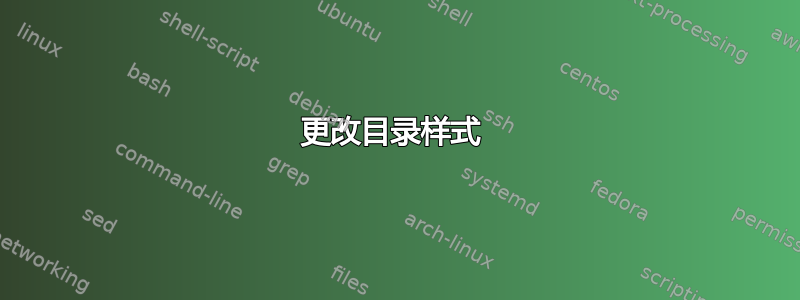
以下是我正在做的事情。我想得到几件东西。
而不是粗体1,2,我需要将其替换为第1章和第2章后面跟着名字。
我希望参考文献出现在目录中,单独出现在章节下,标题为参考。
感谢您的任何建议。
\documentclass[11 pt]{article} \usepackage{amsmath, mathrsfs} \usepackage{amssymb} \usepackage[utf8]{inputenc} \usepackage[english]{babel} \usepackage{blindtext} \linespread{1.4} \pagestyle{myheadings} \title{This is the title} \author{Author A and Author B} \date{} \begin{document} \let\conjugatet\overline \maketitle \tableofcontents \section{This is section 1} \subsection{This is a subsection} \section{This is section 2} \subsection{This is a subsection} \bibliographystyle{abbrv} \bibliography{References}{} \end{document}
答案1
tocloft提供了在章节号前添加前缀的方法,例如,Chapter,\renewcommand{\cftchappresnum}{...}。但是,这会覆盖章节号,因此必须\cftchapnumwidth相应增加 。
要将参考书目添加到目录中,请使用\usepackage{tocbibind}
\documentclass[11pt]{report}
\usepackage{amsmath, mathrsfs}
\usepackage{amssymb}
\usepackage[utf8]{inputenc}
\usepackage[english]{babel}
\usepackage{blindtext}
\usepackage{tocloft}
\usepackage[nottoc,notlot]{tocbibind}
\addtolength{\cftchapnumwidth}{40pt}
\renewcommand{\cftchappresnum}{\textbf{\chaptername}}
\AtBeginDocument{%
\renewcommand{\bibname}{References}
}
%\linespread{1.4}
\pagestyle{myheadings}
\title{This is the title}
\author{Author A and Author B}
\date{}
\begin{document}
\maketitle
\cite{Lam94}
\tableofcontents
\chapter{Foo}
\section{This is section 1}
\subsection{This is a subsection}
\section{This is section 2}
\subsection{This is a subsection}
\chapter{Foobar}
\clearpage
\bibliographystyle{abbrv}
\bibliography{biblio}
\end{document}


