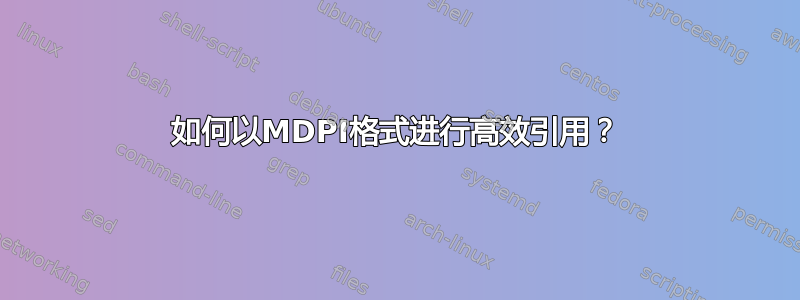
我所提交的期刊要求论文的引用格式如下:
\documentclass[applsci,article,submit,moreauthors,pdftex,10pt,a4paper]{Definitions/mdpi}
\begin{document}
%%%%%%%%%%%%%%%%%%%%%%%%%%%%%%%%%%%%%%%%%%
% Citations and References in Supplementary files are permitted provided that they also appear in the reference list here.
%=====================================
% References, variant A: internal bibliography
%=====================================
\reftitle{References}
\begin{thebibliography}{999}
% Reference 1
\bibitem[Author1(year)]{ref-journal}
Author1, T. The title of the cited article. {\em Journal Abbreviation} {\bf 2008}, {\em 10}, 142-149, doi:xxxxx.
% Reference 2
\bibitem[Author2(year)]{ref-book}
Author2, L. The title of the cited contribution. In {\em The Book Title}; Editor1, F., Editor2, A., Eds.; Publishing House: City, Country, 2007; pp. 32-58, ISBN.
\end{thebibliography}
%=====================================
% References, variant B: external bibliography
%=====================================
%\externalbibliography{yes}
%\bibliography{your_external_BibTeX_file}
%%%%%%%%%%%%%%%%%%%%%%%%%%%%%%%%%%%%%%%%%%
\end{document}
但是当我尝试以 Bibtex 样式导出引文时,格式完全不同。有没有一种有效的方法可以以这种指定的格式导出引文?否则每次我都必须复制并粘贴我引用的论文所需的参数。该期刊不接受任何其他引文样式。
如果我使用单独的 .bib 文件来使用外部参考书目,我会收到一条错误消息,提示“缺少某些内容”。所以,这也无济于事
我搜索了一下发现,这种引用格式和美国化学学会的引用格式类似。那么,如何用这种格式引用某篇论文呢?
答案1
您正在使用的类似乎是 MDPI 类,可以在这里找到 https://www.mdpi.com/data/MDPI_template.zip?v=20180904
通过查看文件夹Definitions可以找到两个.bst文件,它们定义了此类的自定义引用样式。加载哪一个(使用 Bibtex' \bibliographystyle)取决于类选项。
这意味着该类与 Bibtex 完全兼容,您应该能够像往常一样使用它(使用所需的参考格式)。如果您不知道如何使用 Bibtex,请查看标准文档(例如这里)总之,你需要
- 了解如何准备
.bib包含参考资料数据的文件(例如mybib.bib) - 使用模板中的“变体 B”(删除变体 A)(替换
\bibliography{your_external_BibTeX_file}为\bibliography{mybib.bib}) - 在文本中插入引文
\cite和变体(或添加\nocite{*}以仅包含所有参考文献) - 使用 latex 和 bibtex 进行编译。我建议使用
latexmk -pdf yourfile.tex,但你也可以手动使用pdflatex yourfile.tex; bibtex yourfile.tex; pdflatex yourfile.tex; pdflatex yourfile.tex
或者,您可能希望使用 Autorea 或 Overleaf(如出版商的说明中所建议)这里),因为它们提供了更直观的界面,甚至可能是文章模板,您可以直接从平台提交。
答案2
我正在使用 TexStudio。除了 @Bordaigorl 所述之外,在 Texstudio 中,您应该转到Options -> Config TeXstudio -> Build -> Default bibliography tool -> BibTeX,并确保Options -> Config TeXstudio -> CommandsBibTeX 字段中填写了您的 bibtex 编译器。
答案3
答案很简单:不要使用变体 A,将其注释掉或直接删除。相反,通过取消注释行来使用变体 B
\externalbibliography{yes}
\bibliography{your_external_BibTeX_file}
创建一个带有.bib扩展名的纯文本文件,以 bibtex 格式添加您的参考文献,然后通过替换其路径来导入该文件your_external_BibTeX_file(您不需要像 那样写文件的格式your_external_BibTeX_file.bib)。
如果您需要有关如何创建.bib文件或使用此形式导入参考资料的更多帮助,请访问官方文档。


