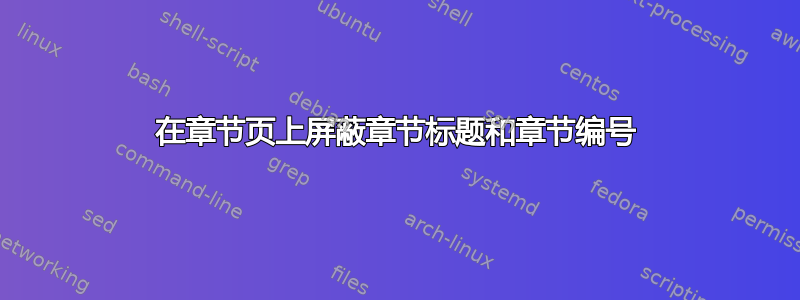
我希望用我选择的信息图替换“章节页面”。包含章节标题的页面将全部放在单独的页面上。其余章节内容继续放在后续页面上(效果很好)。
我打算使用的图像本质上是透明的。下面是 MWE。
\documentclass[10pt, twoside]{book}
\usepackage{lipsum}
\usepackage{xcolor}
\usepackage{graphicx}
\usepackage{tikz}
\begin{document}
\part{First Part}
\chapter{First Chapter}
\thispagestyle{empty}
\tikz[remember picture,overlay]
\node[opacity=.7,inner sep=0pt] at (current page.center){
\includegraphics[width=\paperwidth,height=\paperheight]
{social-media-infographic}};
\clearpage
\newpage
\section{First Section}
\lipsum
\lipsum
\section{Second Section}
\lipsum
\end{document}
查看示例输出:
将不透明度增加到 1 只能解决不透明图像的问题。
我的另一个想法是将字体颜色改为白色,但如果我以后决定在奶油色纸上打印,那么这就会成为一个问题,因为我无法控制打印文本的奶油色的确切色调。
问题:如何屏蔽/隐藏/禁用章节标题和编号仅有的在我想放置图形的页面上。
答案1
对于想要隐藏章节编号和标题的章节:
...
%\chapter{First Chapter} % the original
\chapter*{{\huge Chapter}} % unnumbered but not in ToC or headers
\refstepcounter{chapter} % increment the chapter number
\chaptermark{First Chapter} % title text for headers
\addcontentsline{toc}{chapter}{\thechapter\hspace{0.5em} First Chapter} % put chapter title in the ToC
...
\chapter{Regular Chapter}
...



