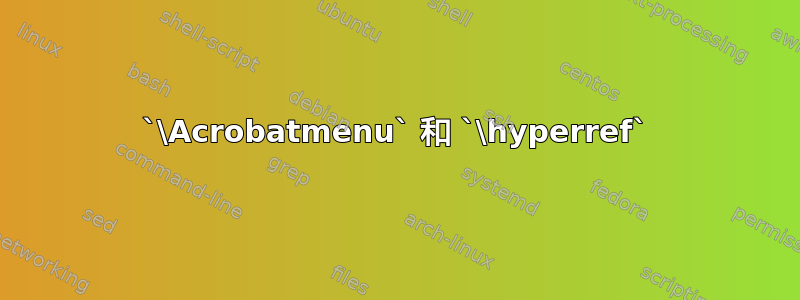
我使用hyperref将文本中的图形标注链接到实际图形。图形标注被涂成蓝色,以表明它们是超链接。我想使用\Acrobatmenu在图形标题中为读者提供类似的可点击链接,以便他们轻松返回到文档中的先前位置。(我知道可以使用命令 + 左箭头在 Adobe Reader 中执行此任务,但我想为读者提供一个明显的路标,让他们可以轻松完成此任务。)
我尝试解决方案为 定义一个新命令并将\Acrobatmenu该实体嵌套在 里面\renewcommand{\thefigure},因此:
\documentclass[10pt]{article}
\usepackage{lipsum}
\usepackage{mwe}
\DeclareRobustCommand{\Acrobat}[2][GoBack]{%
\Acrobatmenu{#1}{#2}}
\renewcommand{\thefigure}{S\Acrobat[GoBack]{\textcolor{blue}{\arabic{figure}}}}
% use command left arrow to return to exact reference in Adobe Reader
% or use return buttons above
\usepackage{hyperref}
\hypersetup{
colorlinks=true,
%hidelinks=true,
linkcolor=blue,
citecolor=blue,
filecolor=magenta,
urlcolor=blue,
}
\usepackage[all]{hypcap}
\begin{document}
Here is a fascinating figure (\textbf{\hyperref[fig:one]{Figure~\ref{fig:one}}}).
\lipsum[1-4]
\begin{figure}[!htbp]
\includegraphics[width = 0.2\textwidth]{example-image-a}
\caption{
\label{fig:one}
\textbf{One of the more scintillating figures.} Surely an interesting figure.
}
\end{figure}
\end{document}
文档图像为:
当我单击文本中图形标注中的Figure S短语时,我被带到了图形。但是当我单击实际的图号时却没有。看来我的代码以某种方式干扰了。但是,当我单击图形标题中的短语时,我又回到了文本中的正确位置。(我有这样的代码,单击图形标题中的会返回阅读器,但为了简洁起见,我没有显示此代码)。Figure S11\ref1Figure S1Figure SFigure S1
PS 令人尴尬的是后来才添加。我的问题是:是否可以修复我的代码,使得单击文本中短语中的“1”Figure S1可将读者带到图形,同时保持单击Figure S1实际图例中短语中的“1”可将读者返回到文本中的先前位置的属性。
非常感谢!



