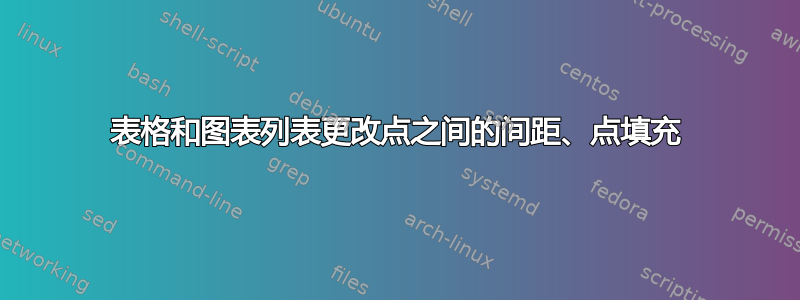
使用表格和图表列表,请参阅下面的链接。
我如何更改点之间的间距?它被称为“引线”还是“点填充”?
我可以使用以下方法调整目录中的间距\renewcommand\cftsecleader{\cftdotfill{1.5}}
以下是 LoF 的代码块,带有标题:图片和页面
\noindent
\begin{tabular*}{\textwidth}{@{}p{.45\textwidth}@{\extracolsep{\fill}}r@{}}
\raggedright
Figures & Page
\end{tabular*}
\listoffigures
如何调整点的间距\listoffigures?
答案1
答案2
默认情况下,使用tocloft包之间的分离全部\cftdotsep点由其初始指定为的值设置\newcommand{\cftdotsep}{4.5}。如果将其更改为另一个数字,例如 10,则点之间的间距将增加。您可以通过更改宏为不同的条目设置不同的间距\cftXdotsep,其中X可以为part或chap或sec或subsec...或fig或tab或...对于从下往上的几种条目\part。请参阅第 2.3 节在手册中(> texdoc tocloft)。
% tocprob22.tex SE 517031 changing dotsep
\documentclass{article}
\usepackage{lipsum}
\usepackage{tocloft}
\begin{document}
\renewcommand{\cftdotsep}{10} % increase default spacing
\renewcommand*{\cftsubsecdotsep}{20} % very wide spacing for subsections
\tableofcontents
\renewcommand*{\cftfigdotsep}{15} % medium spacing for figures
\listoffigures
% tables use the \cftdotsep spacing
\listoftables
\section{A section}
\lipsum[1]
\begin{figure}
\centering
FIGURE
\caption{A figure}
\end{figure}
\lipsum[2]
\begin{table}
\centering
\caption{A table}
TABLE
\end{table}
\subsection{A subsection}
\lipsum[3]
\end{document}
但是,最好让所有点之间的距离相同,因此通常只需改变\cftdotsep就足够了。



