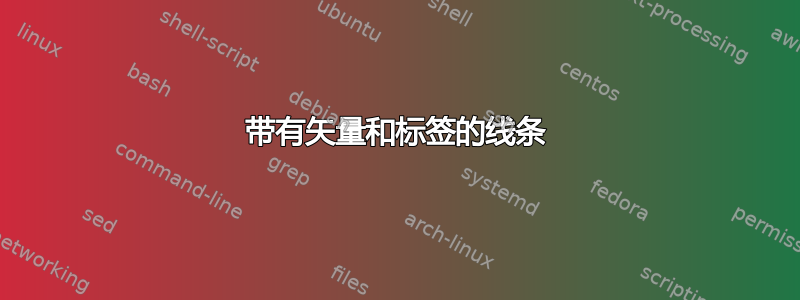
答案1
只要有耐心,就可以使用 Mathcha 等工具https://www.mathcha.io/editor您可以在其中使用 绘制美丽的图像TikZ。应该记住,像 Geogebra 这样的工具并不总是能产生良好的效果(请参阅长代码)。建议阅读并研究TikZ...的手册,但如果您没有时间,这有时会很有用。
%% Compile and read me!
\documentclass[a4paper,12pt]{article}
\usepackage{tikz}
\begin{document}
\tikzset{every picture/.style={line width=0.75pt}} %set default line width to 0.75pt
\begin{tikzpicture}[x=0.75pt,y=0.75pt,yscale=-1,xscale=1]
%uncomment if require: \path (0,300); %set diagram left start at 0, and has height of 300
%Straight Lines [id:da6137486785624535]
\draw (119,195) -- (330.55,147.44) ;
\draw [shift={(332.5,147)}, rotate = 527.3299999999999] [color={rgb, 255:red, 0; green, 0; blue, 0 } ][line width=0.75] (10.93,-4.9) .. controls (6.95,-2.3) and (3.31,-0.67) .. (0,0) .. controls (3.31,0.67) and (6.95,2.3) .. (10.93,4.9) ;
%Straight Lines [id:da46366121878923283]
\draw (152.75,187.75) -- (237.23,84.55) ;
\draw [shift={(238.5,83)}, rotate = 489.3] [color={rgb, 255:red, 0; green, 0; blue, 0 } ][line width=0.75] (10.93,-4.9) .. controls (6.95,-2.3) and (3.31,-0.67) .. (0,0) .. controls (3.31,0.67) and (6.95,2.3) .. (10.93,4.9) ;
%Straight Lines [id:da030080067558663437]
\draw [dash pattern={on 4.5pt off 4.5pt}] (238.5,83) -- (261.5,162) ;
%Straight Lines [id:da5041853499131848]
\draw (152.75,187.75) -- (259.55,162.46) ;
\draw [shift={(261.5,162)}, rotate = 526.6800000000001] [color={rgb, 255:red, 0; green, 0; blue, 0 } ][line width=0.75] (10.93,-4.9) .. controls (6.95,-2.3) and (3.31,-0.67) .. (0,0) .. controls (3.31,0.67) and (6.95,2.3) .. (10.93,4.9) ;
%Shape: Circle [id:dp6722912642446035]
\draw [fill={rgb, 255:red, 0; green, 0; blue, 0 } ,fill opacity=1 ] (237.5,80.63) .. controls (237.5,79.31) and (238.56,78.25) .. (239.88,78.25) .. controls (241.19,78.25) and (242.25,79.31) .. (242.25,80.63) .. controls (242.25,81.94) and (241.19,83) .. (239.88,83) .. controls (238.56,83) and (237.5,81.94) .. (237.5,80.63) -- cycle ;
%Shape: Circle [id:dp08004645069916183]
\draw [fill={rgb, 255:red, 0; green, 0; blue, 0 } ,fill opacity=1 ] (151.75,186.75) .. controls (151.75,185.44) and (152.81,184.38) .. (154.13,184.38) .. controls (155.44,184.38) and (156.5,185.44) .. (156.5,186.75) .. controls (156.5,188.06) and (155.44,189.13) .. (154.13,189.13) .. controls (152.81,189.13) and (151.75,188.06) .. (151.75,186.75) -- cycle ;
% Text Node
\draw (174,133) node {$\overline{u}$};
% Text Node
\draw (214,192) node {$\overline{u}'$};
% Text Node
\draw (267,121) node {$\overline{u}''$};
% Text Node
\draw (267,70) node {$P\equiv(1,-1,1)$};
% Text Node
\draw (330,178) node {$\overline{v}\equiv(1,-1,2)$};
% Text Node
\draw (153,205) node {$A\equiv(1,2,0)$};
\end{tikzpicture}
\end{document}
答案2
这是从 3d 到屏幕的投影。给定适当的基向量,可以使用给定的坐标重现所描绘的三角形。无需使用不同的坐标。对于投影,只需使用(P|-A),无需库。
\documentclass[tikz,border=3mm]{standalone}
\begin{document}
\begin{tikzpicture}[x={(0,0)},y={(-1cm,-4cm/3)},z={(1cm,-2cm)},thick,auto]
\draw[-stealth] (1,2,0)
node[circle,fill,inner sep=1.5pt,label=below:{$A\colon(1,2,0)$}] (A){}
-- node[sloped] {$\bar u$}
(1,-1,1) coordinate[label=above right:{$P\colon(1,-1,1)$}](P);
\draw[dashed] (P) -- node{$\bar u''$} (P|-A);
\path (A) -- node[swap]{$\bar u'$} (P|-A);
\draw[-stealth] (1,2,0) -- (1,-1,2)
coordinate[label=below right:{$v\colon(1,-1,2)$}](v);
\end{tikzpicture}
\end{document}
PS 不,如果使用该quotes库,这并不会变得“更优雅”。
答案3
- 受到@Sebastiano 回答(+1)的启发,但在没有任何绘图工具帮助的情况下绘制,
- 考虑坐标
A,P并V给出与问题中显示的图像非常不同的图像,所以我决定重新绘制它(就像@Sebastiano 做的那样) - 在绘制第一条基线时,比在基线上的投影,以及与基线正交且位于末端矢量上的虚线
u(注意:图像再现显示图像而不考虑点A、V和 的坐标P):
\documentclass[tikz, margin=3mm]{standalone}
\usetikzlibrary{arrows.meta,
calc,
quotes}
\begin{document}
\begin{tikzpicture}[
> = {Stealth},
dot/.style = {circle, fill, minimum size=4pt,
inner sep=0pt, outer sep=0pt,
node contents={}},
]
% mimic showed image,
% not considered coordinates noted on image
% used are relative polar coordinates
\draw[-{Straight Barb[angle=60:3pt 3]}]
(0,0) -- ++ (15:5);
\draw[->, semithick]
(15:1) node (A) [dot,label=below right:{A=(1,2,0)}]
to["$\vec{u}'$",sloped] ++ (15:3) coordinate[label=below right:{V=(1,-1,2)}] (V);
\draw[->, dashed]
(V) to["$\vec{u}''$",sloped] ($(V)!2.4cm!270:(A)$)
coordinate[label=right:{P=(1,-1,2)}] (P);
\draw[->, thick]
(A) to["$\vec{u}$",sloped] (P);
\end{tikzpicture}
\end{document}






