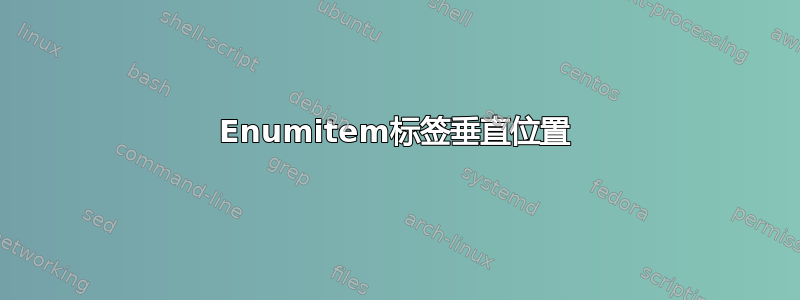
如何使用“enumitem”包提升标签位置,在我的情况下,每个标签都应该在\item[•]或内打印\item[*],需要更新模板本身?

\documentclass{book}
\usepackage{enumitem}
\newlist{testitemize}{itemize}{10}
\setlist[testitemize,1]{label={\raisebox{20pt}{•}},labelsep=4.6bp,leftmargin=*,
itemsep=0pt,topsep=0pt,labelwidth=0bp,parsep=0pt,partopsep=0pt,rightmargin=0pt,
font={\fontsize{8.5bp}{8.5bp}\selectfont},listparindent=10bp,
}
\begin{document}
\begin{testitemize}
\item[•] identifying the acquirer
\item[•] identifying the acquirer
\item[•] identifying the acquirer
\item[•] identifying the acquirer
\end{testitemize}
\end{document}
答案1
你setlist有
label={\raisebox{20pt}{•}}
它定义了一个全局标签,用于 ,testitemize但是当您使用可选参数 时,您会覆盖它\item []。因此,解决方案是使用\item。
如果您想手动将其指定为可选参数的一部分,然后\item指定应用的符号\raisebox。
代码:
\documentclass{article}
\usepackage{enumitem}
\newcommand{\MyRaisedBullet}{\raisebox{4pt}{\textbullet}}
\newlist{testitemize}{itemize}{10}
\setlist[testitemize,1]{
label={\MyRaisedBullet},
}
\begin{document}
\begin{testitemize}
\item no optional parameter
\item[\MyRaisedBullet] optional parameter specified
\end{testitemize}
\end{document}



