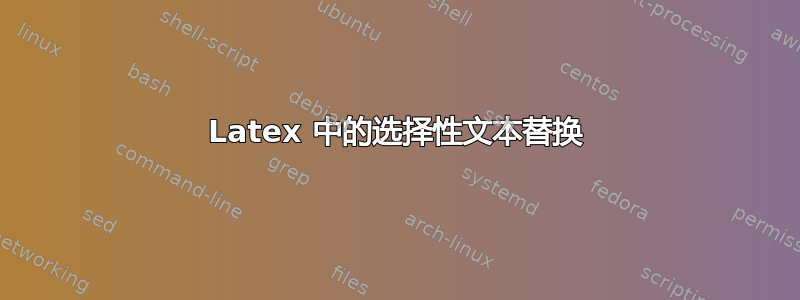
我想问如何在 Latex 中替换选定的文本?我知道“查找和替换”选项,但我正在寻找一种可行的方法,如下所示;
假设在下面的文本中,我使用了一个虚拟命令\replaceMe{text need to be replaced}来替换单词“subject”和“author”。请注意,“subject”一词也出现在第二句中,但我没有将其选为要替换的文本。
那么,除了手动使用每个单词的“查找和替换”选项外,是否有可能的方法是预先定义需要替换的文本,然后在每次编译时编译 Latex 代码以在该特定单词提到的位置进行替换?
% pre-defining the text(s) that is needed to be replaced
\replaceMe1{topic}
\replaceMe2{writer}
% actual text (copied from internet)
Essay are short pieces of writing with a focus on a single \replaceMe1{subject}. It starts with the introduction of the subject, followed by a middle or body in which the \replaceMe2{author} gives his argument as per his understanding of the \replaceMe1{subject} followed by a conclusion paragraph that summarises the findings of the essay.
答案1
定义新命令,例如
\newcommand{\authorname}{Charles Darwin}
然后将\authorname{}替换的内容放在您想要的位置。当需要新的作者时,只需更新序言中的 \newcommand 条目即可。
命令文本(例如\authorname)可以是斜线后跟任意字符串,只要它不是已由 LaTeX 定义的字符串即可。因此,请选择一些有创意的内容。
使用该命令时,字符串后的括号的作用只是为了确保替换后的空格不会被吞噬。


