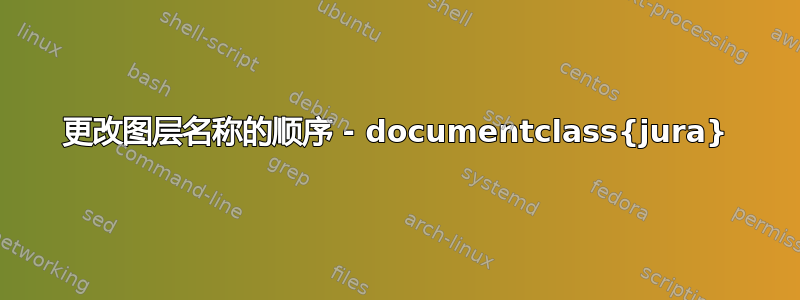
对于我的论文,我使用 documentclass汝拉。我知道这个类已经很老了,但我需要它来创建一个特定的参考书目,用于德国法律。一切正常,我只想更改一个小细节:
我想更改图层名称的顺序
AI 1.a) aa) α) αα) (1)
到
AI 1.a) aa) (1)α)αα)
在文档类第 11 页的 3.4.5 节中描述解释了如何做到这一点(遗憾的是它是用德语写的)。不幸的是,我不明白如何实现所描述的程序,它就是不起作用。也许你们中的一个可以想出一个解决方案
\documentclass{jura}
\usepackage[utf8]{inputenc}
\usepackage[english,ngerman]{babel}
\usepackage[T1]{fontenc}
\usepackage[paper=a4paper,left=7cm,right=2.5cm,top=2.2cm,bottom=2.2cm,includeheadfoot,nohead]{geometry}
\usepackage{mathptmx}
\usepackage[12pt]{moresize}
\usepackage{url}
\usepackage{setspace}
\usepackage{scrpage2}
\usepackage{comment}
\usepackage{ragged2e}
\usepackage{parskip}
\shorthandoff{"}
\parindent 0pt
\tolerance=1000
\emergencystretch=10pt
%% Formatierung von Fußnoten:
\makeatletter
\renewcommand\@makefntext[1]{%
\setlength{\hangindent}{2em}
\noindent
\hb@xt@\hangindent{%
\hss\@textsuperscript{\normalfont\@thefnmark}\hspace{.2em}}#1}
\makeatother
\clearscrheadfoot
\ofoot[\pagemark]{ \pagemark}
\pagestyle{scrheadings}
\renewcommand*{\frontmatter}{\cleardoublepage\pagenumbering{Roman}%
\hsize\frontwidth\columnwidth\hsize\linewidth\hsize\textwidth\hsize}
\renewcommand*{\mainmatter}{\cleardoublepage\pagenumbering{arabic}}
\renewcommand*{\lvlastyle}{\fontsize{14}{0} \selectfont \bfseries}
\onehalfspacing
\makeatletter
\renewcommand\tableofcontents{%
\@starttoc{toc}}
\makeatother
\renewcommand{\bibname}{}
\renewcommand{\chapter}[1]{}
\mainmatter
\boldmath
\restoregeometry
\begin{document}
\toc{\normalsize Mein erster Gliederungspunkt}
\sub{Test}
\sub{Test}
\sub{Test}
\sub{Test}
\sub{Test}
\sub{Test}
\sub{Test}
\end{document}
答案1
手册中的代码jura是源代码清单的一部分。为了在您自己的文档中使用此代码,您需要做两件事。
\newcommand首先,您需要使用而不是\renewcommand,因为该命令已在源代码中定义,因此使用\newcommand会导致错误。
其次,由于代码中包含@符号,因此需要用 和 括住定义\makeatletter。\makeatother使用此符号的命令通常仅在包和类的源代码中找到,如果您想在文档的代码中使用此符号,则必须明确标记它。
然后,您可以修改列表中标签的顺序。但是,由于jura某些位置的括号是硬编码的,如果您想在第五位使用阿拉伯数字,则需要从阿拉伯数字中删除右括号,并在第七位的双希腊字母后添加一个括号。为了保持一致性,这个添加的括号应该是直立粗体的。
MWE(从您的代码简化而来,但它也适用于完整代码):
\documentclass{jura}
\usepackage{mathptmx}
\makeatletter
\renewcommand*{\J@INumberRoot}[2]{%
\ifcase#1\or
\@Alph{#2}\or
\@Roman{#2}\or
\@arabic{#2}\or
\@alph{#2}\or
\@alph{#2}\@alph{#2}\or
(\@arabic{#2}\or
\@greek{#2}\or
\@greek{#2}\@greek{#2}\textup{\textbf{)}}\or
(\@alph{#2})\or
(\@alph{#2}\@alph{#2})\or
(\@greek{#2})\or
(\@greek{#2}\@greek{#2})\fi}
\makeatother
\begin{document}
\toc{\normalsize Mein erster Gliederungspunkt}
\sub{Test}
\sub{Test}
\sub{Test}
\sub{Test}
\sub{Test}
\sub{Test}
\sub{Test}
\end{document}
结果:
请注意,(1) 标签现在是粗体,而不是原始列表中的斜体。如果需要,也可以更改,但这需要花费更多精力来修改原始代码。




