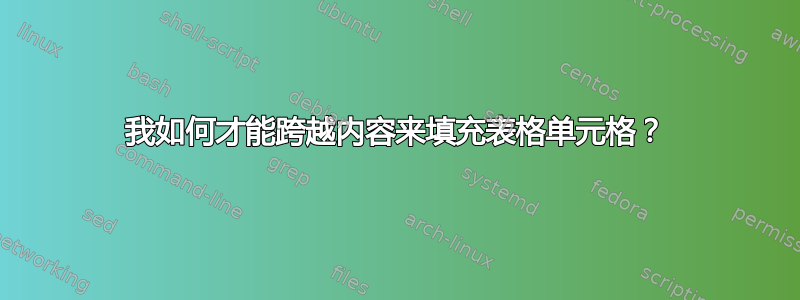
答案1
试试这个(我承认我不知道它是如何工作的,但它对我来说是有效的)
\documentclass{article}
\usepackage{soul}
\begin{document}
\sodef\spaceout{}{0pt plus 1fil}{.4em plus 1fil}{0pt}
\begin{tabular}{|c|c|c|}
\hline
\spaceout{Column 1} & \spaceout{Column 2} & \spaceout{Column 3} \\\hline
\spaceout{something} & \spaceout{some content} & \spaceout{some content} \\\hline
\spaceout{something} & \spaceout{some content} & \spaceout{some content} \\\hline
\end{tabular}
\end{document}
我已经调整了从在页面上水平完全拉伸文本。
答案2
目前尚不清楚您是否要证明增加单词间距或字母间距(带或不带连字符)以及在多行单元格中,最后一行是否也必须对齐。
表格显示了\makebox在单行单元格中和\parfillskip在段落单元格中使用以及\so(灵魂包)增加字符之间的空间、在已经对齐的列和左对齐的列中的可能组合。
单词之间间距过大(迫使对齐)的问题可以通过使用 \emergencystretch或使用microtype包(未在 MWE 中显示)来一定程度上缓解,但不要指望奇迹。字符之间包含空格只会让情况变得更糟。
因此,无论真正的目标是什么,恕我直言,结论是一样的:不要这样做!只有在非常宽的列中,有大量文本时,完全对齐才不会有害,我不会建议您制作包含大量文本的表格,而是相反。 MWE 代码:
\documentclass{article}
\usepackage[margin=1cm]{geometry}
\usepackage{array}
\usepackage{ragged2e}
\usepackage{booktabs} % good for any table ... except for this MWE ;-)
\extrarowheight2pt
\usepackage{soul}
\begin{document}
\begin{tabular}{|l|l|>{\raggedright}p{6cm}|p{6cm}|}\hline
1 & % reference row (normal text)
Some content. &
Some content, some content some content. &
Some content, some content some content. \\\hline
2 & % interword spacing
\parfillskip0pt Some content. & % ooopss !!
\parfillskip0pt Some content, some content some content. & % ooopss !!
\parfillskip0pt Some content, some content some content. \\\hline
3 & % interword spacing again
\makebox[4cm][s]{Some content.} &
\justifying\parfillskip0pt\noindent Some content, some content some content. &
\parfillskip0pt Some content, some content some content. \\\hline
4 & % interletter spacing
\so{Some content.} &
\so{Some content, some content some content.} &
\so{Some content, some content some content.} \\\hline
5 & % interword and interletter spacing
\makebox[4cm][s]{\so{Some content.}} &
\justifying\parfillskip0pt\noindent \parfillskip0pt \so{Some content, some content some content.} &
\parfillskip0pt \so{Some content, some content some content.} \\\hline
\end{tabular}
\end{document}




