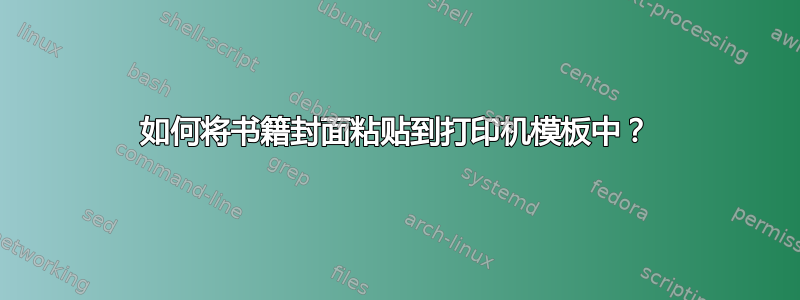
答案1
这是设置所需的最低要求。其余的取决于您如何构建封面。
例如,在这个示例代码中,我将其放在template.png同一个文件夹中,加载它,将 paperwidth/paperheight 设置为与 .png 相同的尺寸,并强制保持尺寸(如您在同一个模板中看到的那样)。
现在图像在背景中,您可以在上面用普通文本书写。如果您想放置元素,可以尝试类似tikz(参见解决方案 #2)的方法。我个人觉得在背景上放置网格更容易,并使用它来轻松找到坐标并将元素移到上面。但这只是一种方法,这取决于您需要做什么以及您喜欢使用什么。
带background包方法
\documentclass{article}
\usepackage[paperwidth=483mm, paperheight=305mm, margin=0cm]{geometry}
\usepackage[scale=1,angle=0,opacity=1]{background}
\usepackage{graphicx}
\usepackage{lipsum}% to create fake text
\pagestyle{empty}
\begin{document}\noindent%
\backgroundsetup{%
contents={\includegraphics[width=483mm, keepaspectratio]{template.png}}}%
\lipsum[1-4]% example text
\end{document}
替代方法tikz
\documentclass{article}
\usepackage[paperwidth=483mm, paperheight=305mm, margin=0cm]{geometry}
\usepackage{graphicx, lipsum}
\usepackage{tikz}
\pagestyle{empty}
\begin{document}\noindent
\begin{tikzpicture}[remember picture, overlay]
\node[anchor=south west] at (current page.south west) {%
\includegraphics[width=483mm, keepaspectratio]{template.png}};
\draw[step=1cm,gray] (current page.south west) grid (current page.north east);
\end{tikzpicture}
\end{document}





