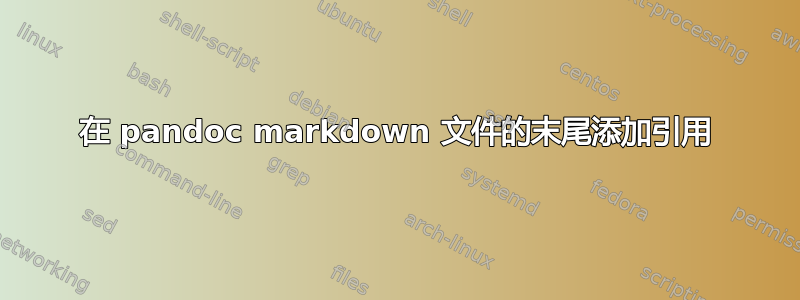
我正在尝试用 mardown 写一篇科学论文,并想添加引文。这是我的 markdown:
---
title: Test test
author: Jake Sarjeant
documentclass: report
header-includes: |
\usepackage[a4paper]{geometry}
\usepackage{tipa}
\usepackage{graphicx}
\usepackage{hyperref}
\usepackage{amsfonts}
\usepackage[ruled,boxed]{algorithm2e}
\usepackage{algpseudocode}
\usepackage{listings}
\usepackage{amssymb}
\usepackage{tcolorbox}
\usepackage{amsmath}
---
\tableofcontents
\newpage
Bla bla bla [@citation]
我的biblio.bib文件:
@misc{citation,
Author = {someone},
Title = {title},
Year = 2021,
Month = {Jan},
URL = {https://google.com}
}
我的 pandoc 命令:
pandoc --citeproc --bibliography=biblio.bib -s paper.md -o generated/paper.pdf
它工作得很好,但我的引用是在线扩展的:
我想这是:
Bla bla [1]
最后还有一个参考书目部分。
有人可以帮忙吗?
答案1
我想到了:
引用看起来是内联的,因为它位于文件末尾。通过在末尾添加另一个标题“引用”,问题就消失了:
---
title: Test test
author: Jake Sarjeant
documentclass: report
header-includes: |
\usepackage[a4paper]{geometry}
\usepackage{tipa}
\usepackage{graphicx}
\usepackage{hyperref}
\usepackage{amsfonts}
\usepackage[ruled,boxed]{algorithm2e}
\usepackage{algpseudocode}
\usepackage{listings}
\usepackage{amssymb}
\usepackage{tcolorbox}
\usepackage{amsmath}
---
\tableofcontents
\newpage
Bla bla bla [@citation]
# Works Cited
<!-- Pandoc automatically inserts citations here ->
答案2
为了完整性,也因为评论太长了:
默认情况下,引用会添加在文档的最上面,但也可以通过以下方式控制位置:
::: {#refs}
:::
手册中记录了这一点:https://pandoc.org/MANUAL.html#placement-of-the-bibliography



