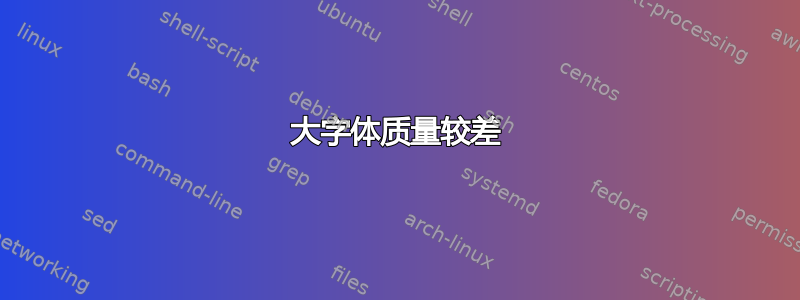
我注意到默认字体大小 10 具有高质量,这意味着当我们放大生成的 pdf 时,我们看不到像素。但不幸的是,对于较大的字体大小(例如 12 和 20),情况并非如此。有没有办法使较大字体大小的质量与默认大小 10 一样高?以下是代码:
\documentclass{article}
\usepackage{anyfontsize}
\newcommand{\twelve}{\usefont{T1}{cmr}{m}{n}\fontsize{12}{\baselineskip} \selectfont}
\newcommand{\twenty}{\usefont{T1}{cmr}{ub}{n}\fontsize{20}{\baselineskip} \selectfont}
\begin{document}
{High-Q Font 10}\\
{\twelve Low-Q Font 12}\\
{\twenty Low-Q Font 20}\\
\end{document}
答案1
(评论太长,因此作为答案发布)
LuaLaTeX 和 XeLaTeX 的默认字体系列是 Latin Modern,它是 Computer Modern 的克隆。它们不会出现您遇到的像素化问题 —— 至少在使用安装了所有轮廓字体的完整 TeX 发行版时不会出现这种情况。
% !TEX TS-program = lualatex
\documentclass{article}
\begin{document}
\obeylines % just for this example
High Low Q 10
\fontsize{12}{12}\selectfont
High Low Q 12
\fontsize{20}{20}\selectfont
High Low Q 20
\end{document}
答案2
我根据 Mico 的基本提示回答了我自己的问题:问题在于 cmr=Computer Modern(默认)字体系列导致在生成的 pdf 文件中使用 pdfLaTex 运行较大字体时质量较差。Mico 建议了一种简单的方法来解决这个问题:使用 lmr=Latin Modern 字体系列,然后不需要使用 LuaLaTeX,只需使用 pdfLaTex:
\documentclass{article}
\usepackage{anyfontsize}
\newcommand{\twelve}{\usefont{T1}{lmr}{m}{n}\fontsize{12}{\baselineskip}
\selectfont}
\newcommand{\twenty}{\usefont{T1}{lmr}{ub}{n}\fontsize{20}{\baselineskip}
\selectfont}
\begin{document}
{High-Q Font 10}\\
{\twelve Low-Q Font 12}\\
{\twenty Low-Q Font 20}\\
\end{document}





